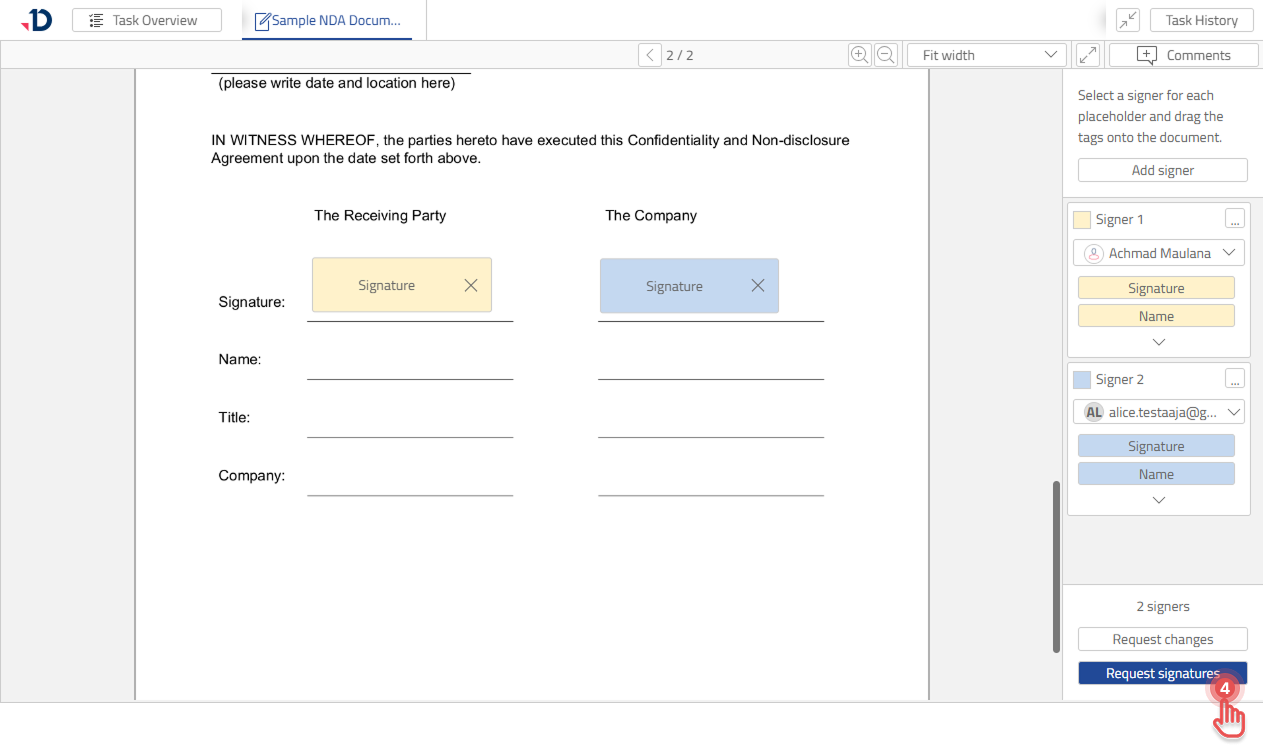Signing Coordinator Task
As a Signing Coordinator, you can manage the number of Signer Placeholder, map the Signer Placeholders with the Signers, and place the Signature Tags on to the document. To do that, follow below instructions:
1. On the right side panel, click [Add signer] button to add a new Signer Placeholder. Add as many as needed by the document.
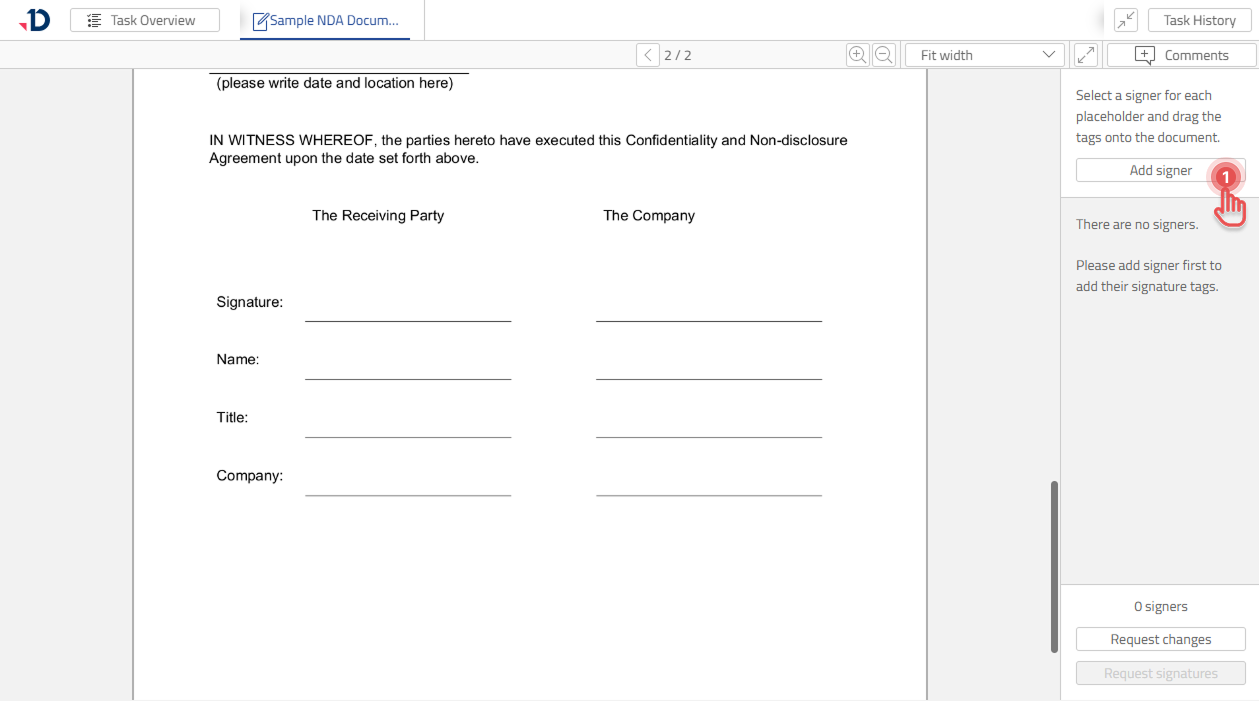
2. From each Signature Placeholder, drag and drop Signature Tags on to the document.
3. Select the Signer for each of the Signer Placeholders.
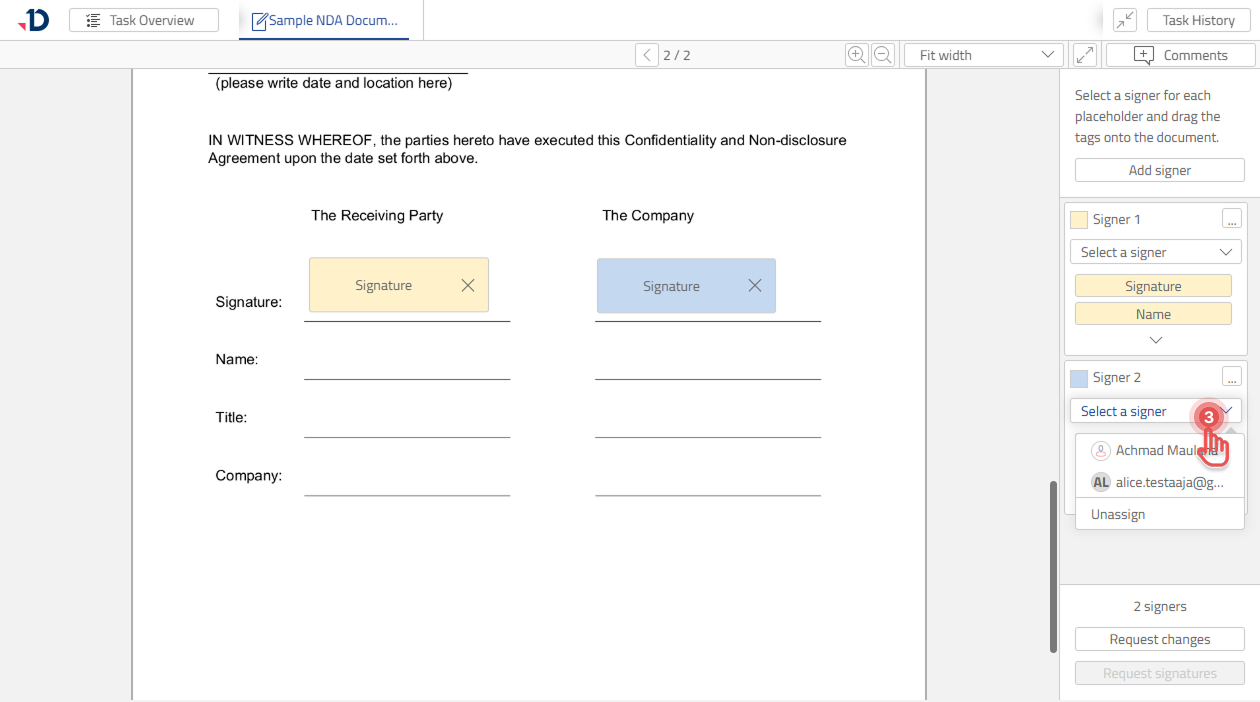
4. Click [Request signatures] button when the document is ready to be signed.