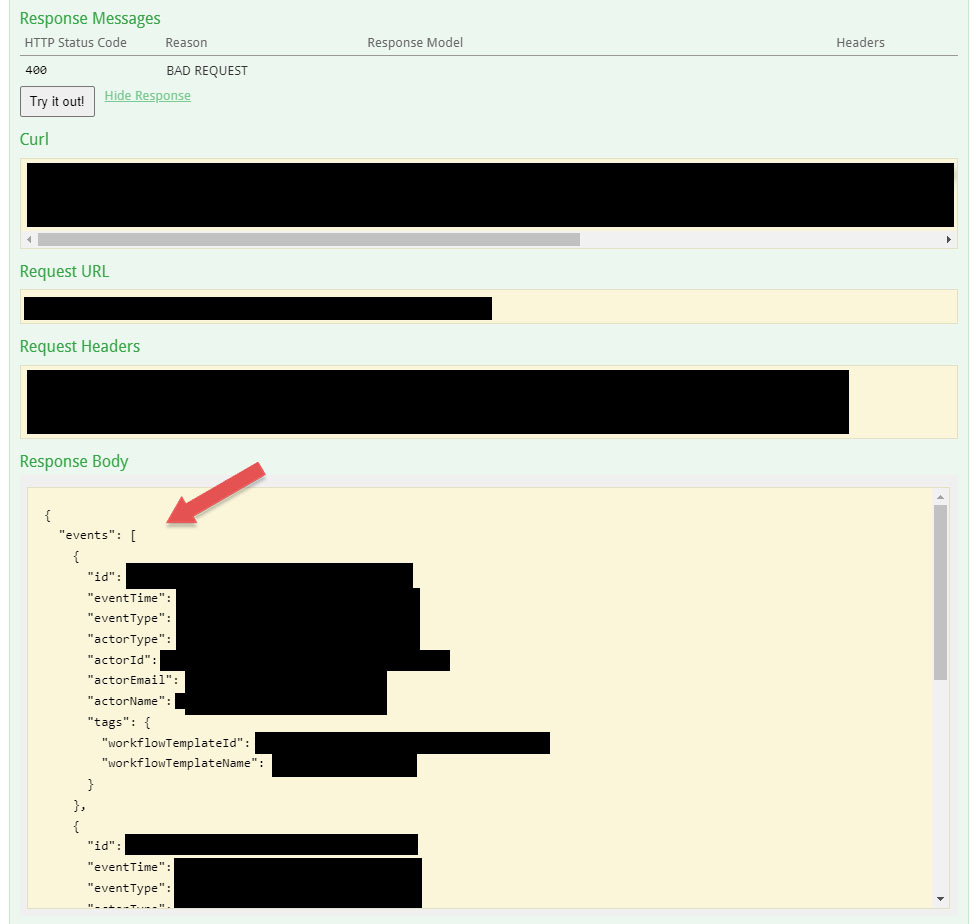Using External API Endpoints
External API Endpoints allow you to both send and retrieve data from Documill Leap. This gives you the possibilities to use Documill Leap, from checking the status of your projects, to retrieving log data, without using Documill Leap’s user interface.
Before calling an External API Endpoint
To call an External API Endpoint, you need to prepare below information:
1. Your External API Key. If you don’t have one yet, you can generate one: Managing External API Keys
2. Choose which External API endpoints you would like to call. You can find the list of External API Endpoints from the Swagger UI: https://api.leap.documill.com/api/swagger-ui.html#/external
3. Take note the details of API Endpoint that you would like to call, including:
Method | GET / POST / PUT / PATCH / DELETE | |
API endpoint path | https://api.leap.documill.com/api/ + <API_ENDPOINT_PATH> | |
Content-Type | header | application/json |
Accept | header | application/json |
Authorization | header | Your External API Key, which should have such form: |
request | body / path | You may need to send the request in the body or in the endpoint path. |
Calling an External API Endpoint
Once you have the information ready, you can call the External API endpoint with any tools of your choice. As an example, let’s call an External API Endpoint that returns the Organization Log data using below tools:
curl
Swagger UI
curl
This is an example of retrieving Organization Log between 1st April 2024 to 31st May 2024 using curl:
1. Make sure to have curl installed in your computer.
2. Open a terminal or command prompt to run the curl command:
curl -X POST 'https://api.leap.documill.com/api/v1/external/logs/organization-admin' \
--header 'Content-Type: application/json' \
--header 'Accept: application/json' \
--header 'Authorization: Documill-API-Key xxxxxxxxxxxxxxxxxxxxx' \
-d '{ "end": "2024-31-05", "start": "2024-04-01" }' You can also store the data into a JSON file by adding the following command:
curl -X ... > EventLog.jsonYour Organization Log should now be available inside the JSON file.
Documill Leap’s Swagger UI
Swagger offers UI to call an API and it is sufficient to retrieve smaller amount of data. Similar to the example above, these are steps to use Swagger UI to retrieve Organization Log data between 1st April 2024 to 31st May 2024:
1. Open the External API Endpoint to retrieve Organization Log data:
https://api.leap.documill.com/api/swagger-ui.html#!/external/listOrganizationAdminEvents
2. If needed, scroll down to see the following screen:
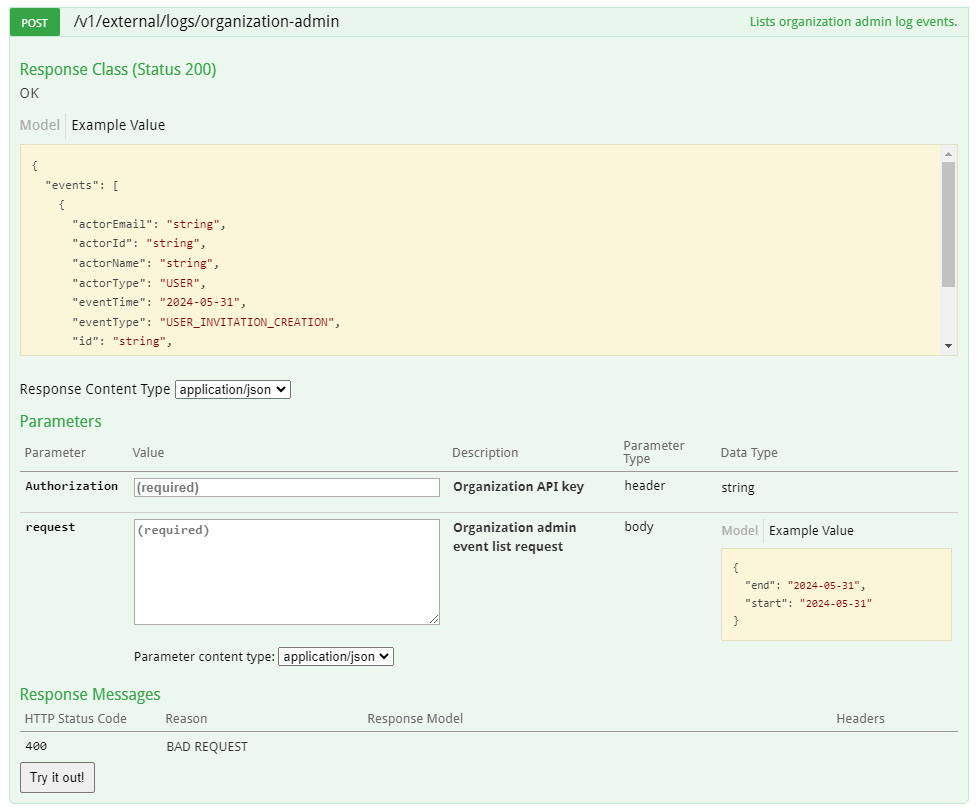
3. Add your External API Key and your request to the corresponding text fields.
4. Click [Try it out!] button
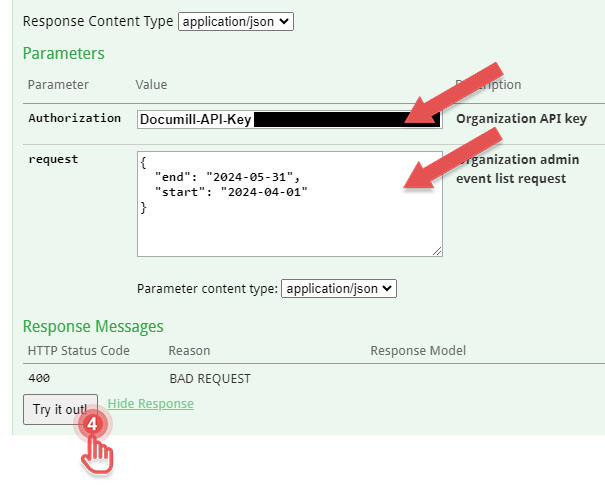
5. If needed, scroll down to see the Response Body section where you could retrieve the Organization Log.