Adds an entry to a Map. The entry will have the key and value as defined by the resolved values of this command's attributes.
Parent commands
-
setMap
Optional. If placed as a child ofsetMap, themapattribute may be left undefined to have the parent command's new Map receive the entry.
Attributes
|
key |
|
|
|---|---|---|
|
Required |
Value type |
EL-evaluated |
|
Yes |
String |
Yes |
|
Defines the key for the generated map entry. If the Map already has an entry with this key, that entry will be replaced by this new entry. |
||
|
value |
|
|
|---|---|---|
|
Required |
Value type |
EL-evaluated |
|
Yes |
Any |
Yes |
|
Defines the value for the generated map entry. |
||
|
map |
|
|
|---|---|---|
|
Required |
Value type |
EL-evaluated |
|
No |
Map |
Yes |
|
Defines the Map into which the new entry is added. A Data item is also a valid value, as it is a specialized Map. If this attribute is undefined and this command is a child of |
||
Examples
Use addMapEntry together with setMap to create new Maps with content.
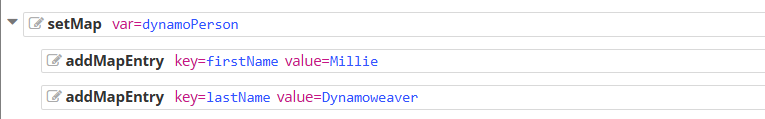
<setMap var="dynamoPerson"><addMapEntry key="firstName" value="Millie"><addMapEntry key="lastName" value="Dynamoweaver">
On its own addMapEntry can be used to add a new entry or overwrite an existing entry of any Map.
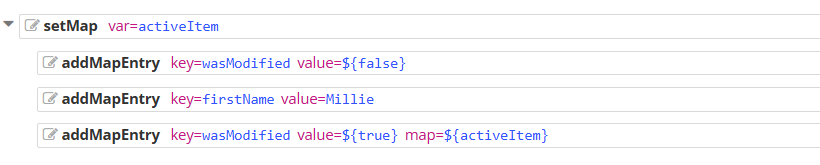
<setMap var="activeItem"><addMapEntry key="wasModified" value="${false}">...<addMapEntry key="wasModified" value="${true}" map="${activeItem}">
