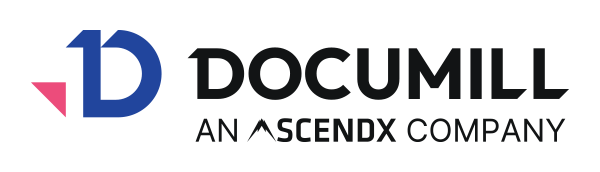API User
To use the Documill API, you must first configure a designated API user in the License Manager. This API user is responsible for executing document generation requests.
Learn more about the License Manager here. If access to the license manager need to be granted, please contact us at support@documill.com
When an API request is made, the system uses the permissions assigned to the configured API user to create the document. Therefore, it is essential that this user has the necessary permissions for the specific document or operation being performed.
After the first API request is submitted, the API user will automatically appear in the user list. However, a service license is not required for the API user, and one will not be assigned.
To assign a designated API user, start by logging into the license manager.
From the top menu, open the System users tab.
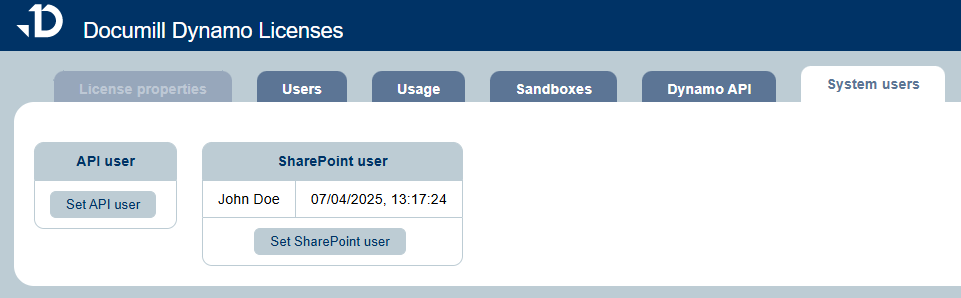
In the API user box, click on Set API user.
Clicking the Set API Users button prompts a login using the Salesforce credentials of the user to be designated as the API user.
The credentials used must belong to the same Salesforce environment where the API user is being added.
After successful configuration, the API user will be listed in the Users tab.
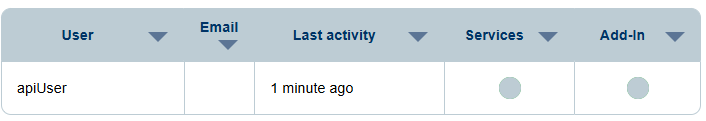
To change the API user to a different Salesforce user, simply repeat the configuration process.