A logic command that creates a Collection whose contents can be initialized with any logic commands that create variables.
Every child command of buildCollection that normally creates a variable will not create that variable, but instead add a new item into the Collection being created by this parent command. The variable's value will be the item to add, while the variable's name is ignored.
Child commands
Any variable-creating or control command can be a child of buildCollection.
Attributes
|
var |
|
|
|---|---|---|
|
Required |
Value type |
EL-evaluated |
|
Yes |
String |
No |
|
Defines the name of the variable that will hold the new Collection. |
||
Examples
The buildCollection command is helpful if you want to create a Collection initialized with values that require specific commands to be created with. For example, if you'd like to create a Collection of Files downloaded from Salesforce, you can use buildCollection with load child commands:
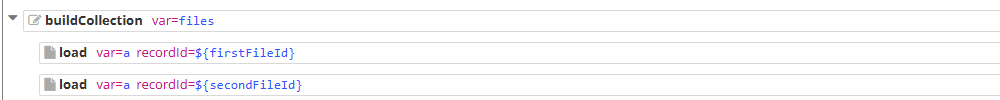
<buildCollection var="files"><load var="a" recordId="${firstFileId}"><load var="a" recordId="${secondFileId}">
Since the name of the variable created by the child commands is ignored by buildCollection, the var can be anything, but as it is still a required attribute for most variable-creating commands, you have to give it a value of some kind.
Control commands can also be used within buildCollection to have the content initialization become a bit more dynamic. A File Collection like the one before could be built with a forEach:
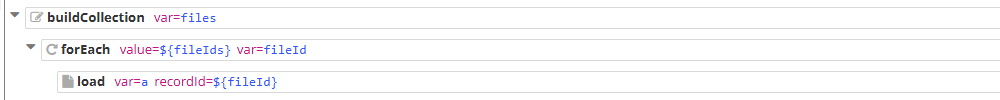
<buildCollection var="files"><forEach var="fileId" value="${fileIds}"><load var="a" recordId="${fileId}">
