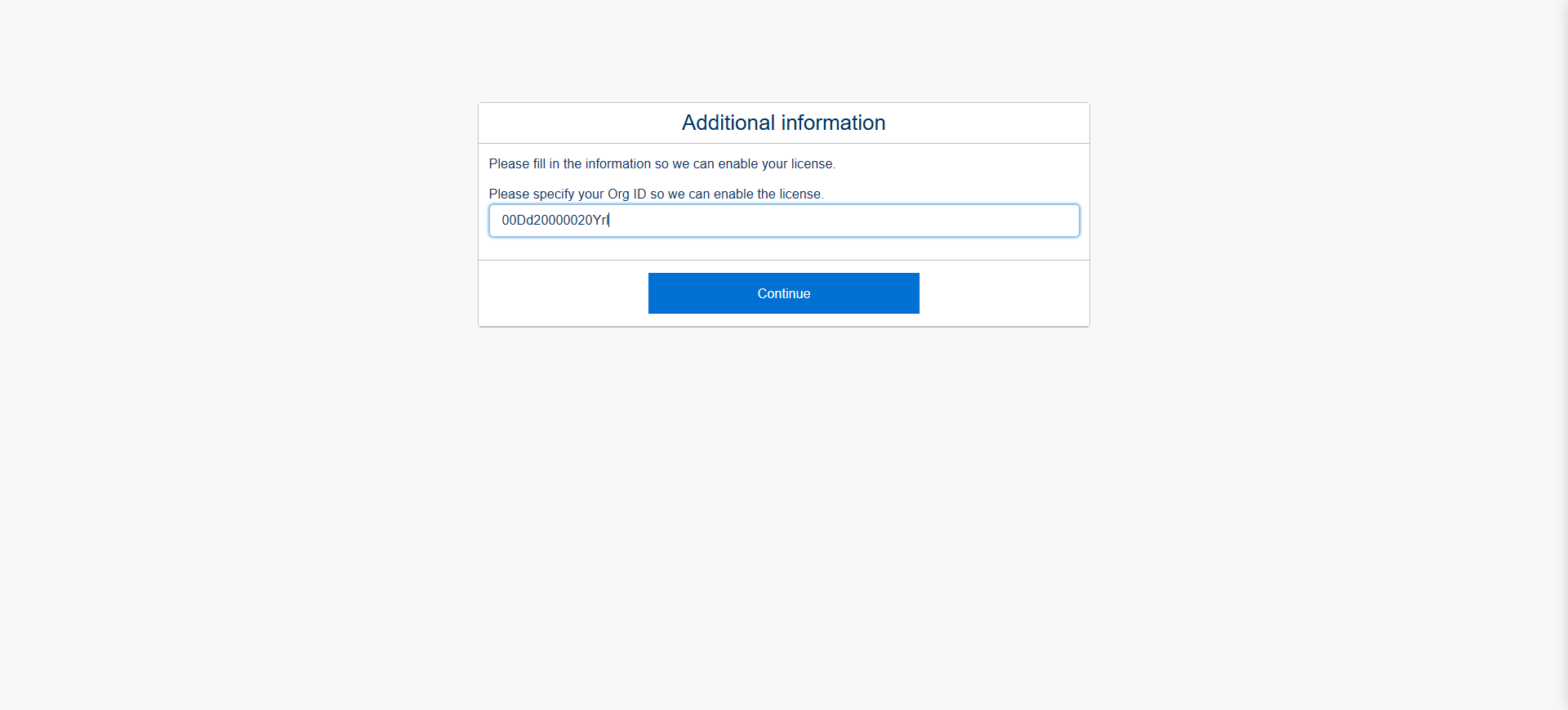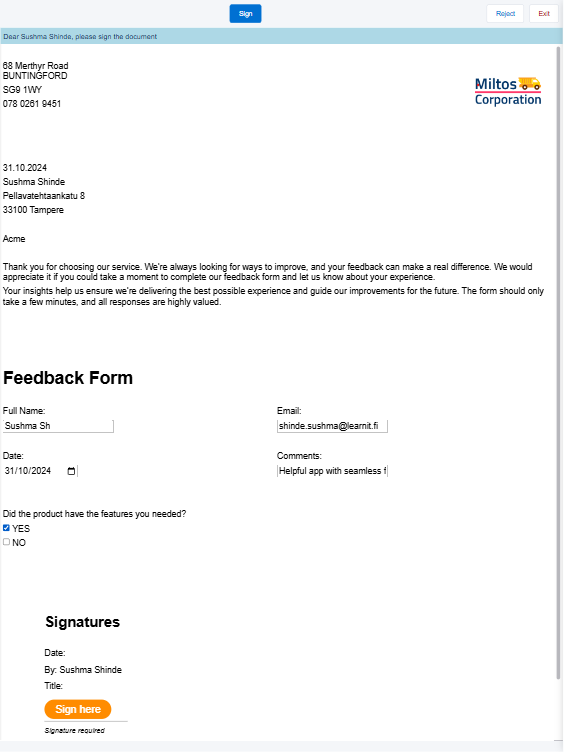Data Collection is a feature available to Engage license users. Please contact sales@documill.com for more information.
Documill Dynamo allows users to collect data from external parties, such as a customer to whom an offer is sent.
Use cases include:
-
Sales teams can send interactive onboarding forms to customers.
-
Sales teams send proposals to clients, who can easily fill in their contact and billing details through a mobile-friendly HTML format.
-
Clients can propose changes to contract terms directly within the document, enabling fast and efficient revisions during contract negotiations.
-
Customers can seamlessly select the next inspection date within the Field service report, ensuring efficient scheduling.
With all these use cases, the information gathered can be written back directly to the relevant Salesforce fields.
There are two ways to collect data:
1. After Document Signing
-
A document is sent to an external recipient for signing.
-
Once the recipient signs the document, they are presented with a screen containing additional questions.
-
The recipient fills out the responses, which are sent back via email and can also be written to relevant Salesforce fields if configured.
-
For detailed steps, see https://documill.atlassian.net/wiki/spaces/DYN/pages/edit-v2/157483099#Additional-Questions
2. Directly in the Document
You can send a document containing input fields for the recipient to fill out. This can be done with or without a signature request:
a. With Signature
-
Enable the E-Signing Workflow in the Workflow tab.
-
Turn on Responsive View and External Input in the Signing Settings.
-
Follow this guide:
-
Responsive View and Allow Input for External Editing to build the external input fields in the template.
-
b. Without Signature (Standalone Data Collection)
-
Enable Data Collection in the Workflow tab. This will automatically enable Responsive View and External Input for the document.
-
Follow this guide:
-
Creating a Standalone Data Collection Document to build the external input fields in the template.
-