Counts the number of characters, if the value is text/html. Counts the number of items within a Collection, if the value is a Collection. Places the result into a new variable. While a Collection's number of items can be easily accessed through the Collection value's size() method, this command offers a safer way of doing this as it doesn't cause errors should the target variable have a null value, or not actually hold a Collection value.
Attributes
|
var |
|
|
|---|---|---|
|
Required |
Value type |
EL-evaluated |
|
Yes |
String |
No |
|
Defines the name of the variable that will receive the number of items as a Number value. |
||
|
value |
|
|
|---|---|---|
|
Required |
Value type |
EL-evaluated |
|
Yes |
Any |
Yes |
|
The resolved value of this attribute can either be the Collection whose items are counted, or text/html whose characters are counted. However, any kind of value is accepted - even |
||
Examples
One use for the count command is to find out the number of records a Salesforce data retrieval command managed to retrieve:
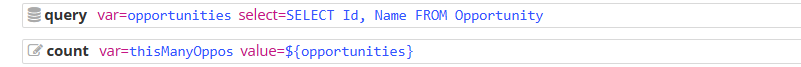
<query var="opportunities" select="SELECT Id, Name FROM Opportunity"><count var="thisManyOppos" value="${opportunities}">
