This command requires additional license. Please contact support@documill.com to enable the licenses.
Sends a GET request to the defined URL and creates a variable for the data received as a response.
If this command is evaluated by a user authenticated through Salesforce, a request directed to an URL in the http://salesforce.com domain of the user's organization (e.g. http://eu1.salesforce.com ) is supplied with the user's Salesforce session data, which should allow Salesforce to let the request through. System-generated variable "sfdcServer" has the user's organization's base URL as its value (e.g. "https://eu1.salesforce.com/ ") and can be used to form proper URLs for these kinds of requests.
Please note that this Salesforce authentication feature does not work properly if the evaluating user is actually another user, such as an administrator, that has logged in as the evaluating user.
Child commands
-
addHeader
Optional. Each of these child commands adds a header field to the GET request.
Attributes
|
var |
|
|
|---|---|---|
|
Required |
Value type |
EL-evaluated |
|
Yes |
String |
No |
|
Defines the name of the variable that will hold the response data. The kind of value stored as this variable depends on the |
||
|
url |
|
|
|---|---|---|
|
Required |
Value type |
EL-evaluated |
|
Yes |
String |
Yes |
|
Defines the URL the request is sent to. |
||
|
username |
|
|
|---|---|---|
|
Required |
Value type |
EL-evaluated |
|
No |
String |
Yes |
|
Defines the user name for the credentials included in the request. Both this and |
||
|
password |
|
|
|---|---|---|
|
Required |
Value type |
EL-evaluated |
|
No |
String |
Yes |
|
Defines the password for the credentials included in the request. Both this and |
||
|
dataType |
|
|
|---|---|---|
|
Required |
Value type |
EL-evaluated |
|
No |
String |
Yes |
|
Defines what kind of value the response data will be represented as. The resolved value should be one of the following:
If not defined, the "file" data type is used.
|
||
Restrictions
The get command may be evaluated up to 10 times within a single evaluation process. Additionally, the size of the response data may not exceed 10485760 bytes.
Examples
If the Salesforce data retrieval commands do not satisfy the need of external data sources, get may be of use. Remember to set the dataType attribute if you're not expecting to be get file data in the response.
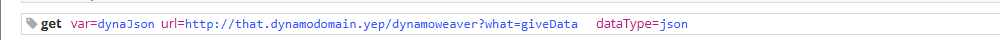
<get var="dynaJson" url="http://that.dynamodomain.yep/dynamoweaver?what=giveData" dataType="json">
