Documill Dynamo Online currently has 2 versions: Dynamoservice and Dynamo-EU1. Dynamo-EU1 is the newer product version and has more features, improvements and upgrades developed. We urge everyone to switch to using the new product version Dynamo-EU1 to enjoy the latest improvements and upgrades.
Dynamoservice is in the process of being discontinued, everyone should be migrating to Dynamo-EU1.
To check whether you are using Dynamoservice or Dynamo-EU1 on your Production org:
-
Find the button that triggers the document generation process in Salesforce Setup:
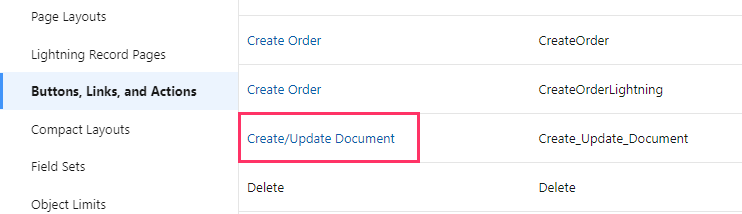
-
Check the Visualforce page name that is referred to in the button URL:
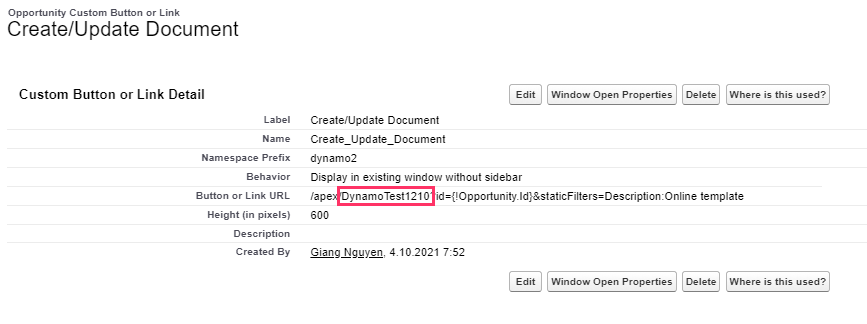
-
Open the Visualforce page and check its markup:
The product server instance is highlighted in yellow in the code line starting with <apex… (Screenshot below)
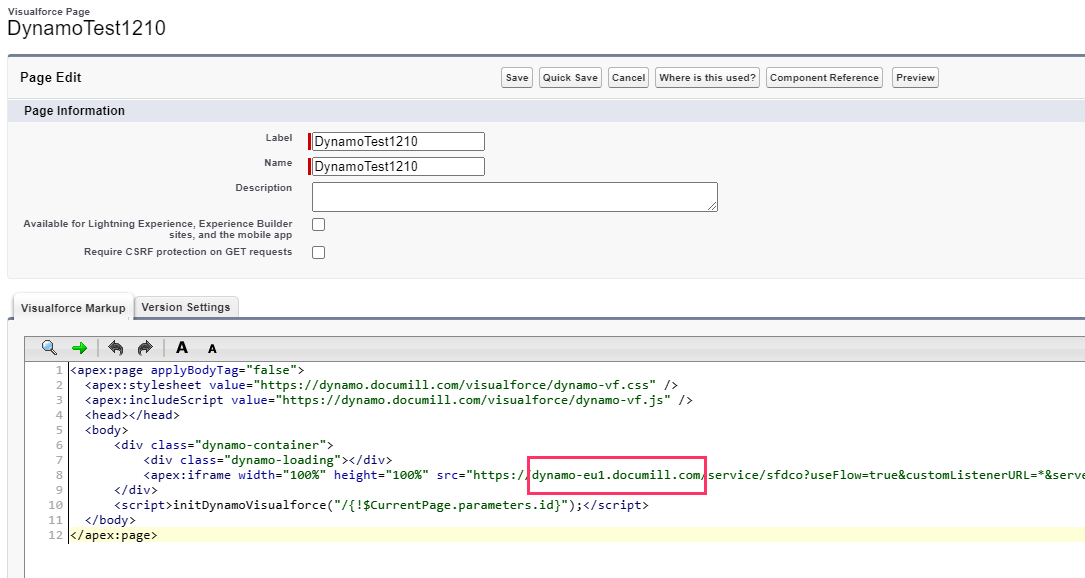
-
Change the server instance to dynamo-eu1:
If the link in the URL is pointing to dynamoservice, change it to dynamo-eu1 as in the picture above to switch to the newer product version.
-
If you have custom buttons whose URL refers directly to Dynamo server, you can change the server URL directly in the button URL.
-
If you have many templates that are still using the older product version (DynamoService), we recommend that you do random testing of these templates against the new version to check if there’s any difference. How to Test your Templates for Compatibility with New Server Upgrade
