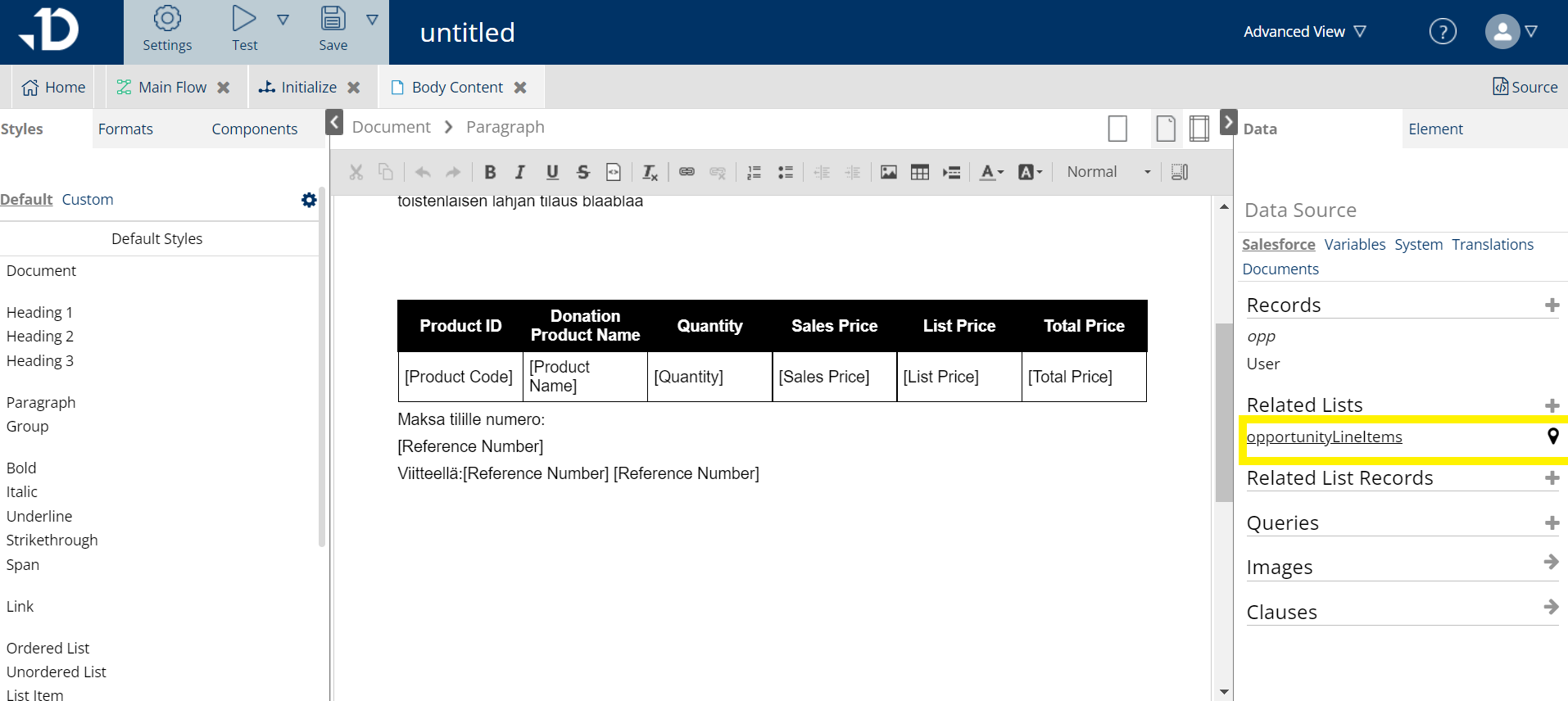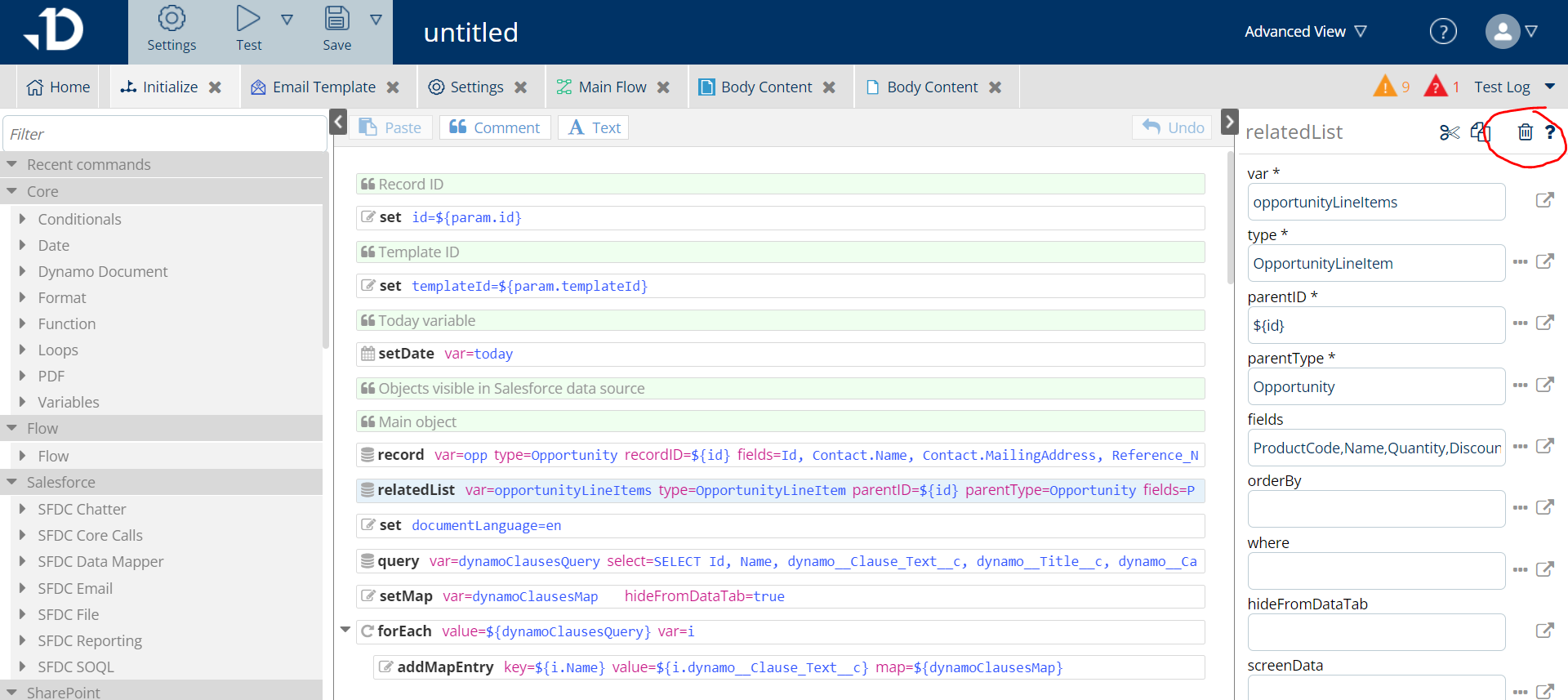It is worth noting that even when a related list table is deleted from the template, the connection with Salesforce related list might still exist. That means a query is being run in the background, which causes the template loading to be slow. Hence, when a related list is no longer needed, it is strongly advised to disconnect the related list from the template.
To do so, one can click on the ‘navigation’ icon next to the target list to go to the attribute setup page, and then click on ‘trash bin’ icon at the top corner of the right panel to completely remove it (screenshots below)