Directs the currently active Segment to start evaluating another Step. This command interrupts the evaluation of the current Step, causing any following commands within the Step to not be evaluated.
Attributes
|
step |
|
|
|---|---|---|
|
Required |
Value type |
EL-evaluated |
|
Yes |
String |
Yes |
|
Defines the Step whose evaluation is to start. The resolved value of this attribute should be the ID of a Step within the currently active Segment. If a Step with this ID does not exist or exists within another Segment, the active Segment ends immediately. |
||
Examples
The next command can be placed within any command hierarchies, such as conditional structures. Use conditions to define differing routes for the Flow.
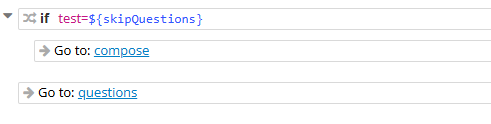
<if test="${skipQuestions}">
<next step="compose">
<next step="questions">
Note that next always finishes the current Step, so in the above example, the second next doesn't need to be wrapped with an inverse condition.
Another way to create multiple ways out of a Step is to use an EL expression for the step attribute. The previous example could also be done in the way below. However, please note that this makes it impossible for the Template builder to properly visualize the connection's destination.
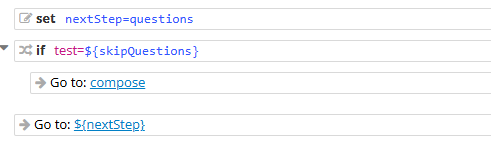
<set var="nextStep" value="questions">
<if test="${skipQuestions}">
<set var="nextStep" value="compose">
<next step="${nextStep}">
