Restores multiple Strings previously stored with storeString or storeStringSet. All stored strings whose names start with the specified prefix are restored into variables into the variable context. Each created variable's name is the same as its name as a stored string.
Each found string can optionally be parsed into another kind of value with a parser. It's the same parser for all strings, so if there's a need to restore the strings as various kinds of objects, use multiple restoreStringSet commands (with stricter prefixes) or restoreString commands using different parsers.
At the moment, this command is able to restore values only from PDF documents. For DOCX, PPTX, XLSX and Dynamo Online template files, please use restoreString instead.
Attributes
|
prefix |
|
|
|---|---|---|
|
Required |
Value type |
EL-evaluated |
|
No |
String |
Yes |
|
Stored Strings with names starting with the resolved String are restored. The resolved String should be at least one character in length. |
||
|
parser |
|
|
|---|---|---|
|
Required |
Value type |
EL-evaluated |
|
No |
String |
No |
|
Defining a value for this attribute causes the restored Strings to be parsed into values of a different kind. This should be matched with the The following values may be used:
If left undefined, the restored Strings will appear in the variable context as just Strings. |
||
|
readFrom |
|
|
|---|---|---|
|
Required |
Value type |
EL-evaluated |
|
Yes |
File |
Yes |
|
The resolved File value is where the Strings to be restored are expected to be stored in. Unlike with |
||
Examples
The storeStringSet and restoreStringSet commands are common components of templates that allow users to re-edit already produced documents. An important part of that functionality is to have all the values of the editable areas stored into the produced PDF document, so that the editable values can then be brought back into the editor when re-editing. Storing all the editable values is simple with storeStringSet by giving all the variable names of the editable areas a common prefix, such as "edit_". This also allows the number of editable areas to be changed without any changes needed in the logic.
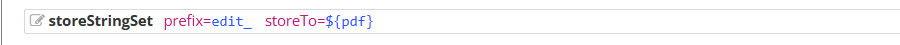
<storeStringSet prefix="edit_" storeTo="${pdf}">
A single restoreStringSet with a matching prefix will then bring all the values back when the Flow is run again to give the editable areas their correct values.
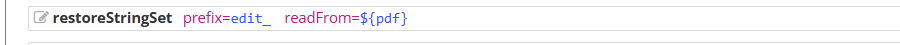
<restoreStringSet prefix="edit_" readFrom="${pdf}">
