The DocuSign e-sign integration is not part of the standard Dynamo license; please contact support@documill.com to enable the licenses.
Sends the specified document through DocuSign to a set of recipients for signing. In DocuSign terms, this command creates and sends an envelope with the provided document in it.
Adding DocuSign fields into the document
The document to be signed can have positions defined for the signatures. These are defined through anchors, which are specific pieces of text in the document content. Simply put, a paragraph or another text element that contains the string "\s1\" marks that position for DocuSign as the anchor for the first signature. If there are multiple signers, the anchor for the second signature should have "\s2\" as its content, and "\s3\" for the third. Increment the number further if there are more signers.
There can also be other anchors to have DocuSign create more fields for the signers to fill or see. These are as follows and their syntax follows the numbering pattern for multiple signers as described above:
-
\i1\
An anchor for a field for the signer to initial the document. -
\n1\
An anchor for a field that displays the signer's full name. -
\t1\
An anchor for a field for the signer to input her or his title. -
\d1\
An anchor for a field that displays the date the signer signed the document on.
If the document contains none of these anchors, DocuSign allows the recipients to select and freely place whatever fields they wish onto the document - a Free-Form signing experience, as DocuSign's documentation calls it.
Child commands
-
signer
Required. Each of these child commands defines a recipient to whom the document is sent to for signing, and at least one recipient is required. In case of multiple signers, the signers will receive the document for signing in the order of these child commands.
Attributes
|
value |
|
|
|---|---|---|
|
Required |
Value type |
EL-evaluated |
|
Yes |
File |
Yes |
|
Defines the document that is sent for signing. The resolved value is is expected to be a File of PDF, HTML or DOCX format. |
||
|
username |
|
|
|---|---|---|
|
Required |
Value type |
EL-evaluated |
|
Yes |
String |
Yes |
|
Defines the username for DocuSign API authentication. The resolved value is expected to be the DocuSign user's email login or API username. |
||
|
password |
|
|
|---|---|---|
|
Required |
Value type |
EL-evaluated |
|
Yes |
String |
Yes |
|
Defines the password for DocuSign API authentication. |
||
|
integratorKey |
|
|
|---|---|---|
|
Required |
Value type |
EL-evaluated |
|
Yes |
String |
Yes |
|
Defines the integrator key for DocuSign API authentication. |
||
|
sendOnBehalfOf |
|
|
|---|---|---|
|
Required |
Value type |
EL-evaluated |
|
No |
String |
Yes |
|
Defines a DocuSign user who will be sending the envelope, while the DocuSign user defined with For this to work, the |
||
|
emailSubject |
|
|
|---|---|---|
|
Required |
Value type |
EL-evaluated |
|
Yes |
String |
Yes |
|
Defines the subject of the email that is sent to all recipients. |
||
|
environment |
|
|
|---|---|---|
|
Required |
Value type |
EL-evaluated |
|
Yes |
String |
Yes |
|
Defines if the API is used in production or demo environment. The resolved value is expected to be either "production" or "demo" (case insensitive) - any other value or the value being undefined will produce an error. |
||
|
envelopeIdVar |
|
|
|---|---|---|
|
Required |
Value type |
EL-evaluated |
|
No |
String |
No |
|
Defines the name for a variable into which the ID of the created DocuSign envelope is stored in. This ID is required to make use of the commands |
||
Examples
The sendToDocuSign command can send the composed document to be signed by one or more signers. Be sure to include at least one signer child command.
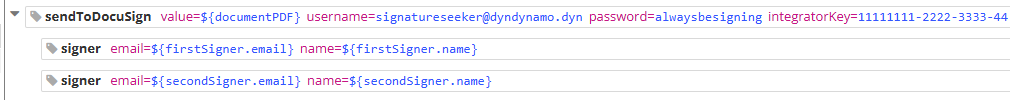
<sendToDocuSign value="${documentPDF}"
username="signatureseeker@dyndynamo.dyn"
password="alwaysbesigning"
integratorKey="11111111-2222-3333-4444-555555555555"
emailSubject="${documentPDF.title}"
environment="DEMO"
envelopeIdVar="envelopeId">
<signer email="${firstSigner.email}" name="${firstSigner.name}" />
<signer email="${secondSigner.email}" name="${secondSigner.name}" />
