Creates a format that can be used with Currency values.
The currency symbol, often present in these format patterns, can appear in the formatted result in various forms depending on the attributes of this command. The attribute currencyIsoCode defines the currency to be displayed, but the symbol representing that currency is defined by locale. Depending on the locale, the symbol for the US dollar could be either "$" or "USD", for example. If the symbol defined this way is not satisfactory, the currencySymbol attribute may be used to directly set the symbol to a String of any kind.
Attributes
|
name |
|
|
|---|---|---|
|
Required |
Value type |
EL-evaluated |
|
No |
String |
Yes |
|
Defines a name for the created format. If defined, other commands can choose to use this format by referring to it by this name. Leaving the created format nameless declares it as the default format for Currency values. Any command that prints out a Currency value will then use this format, unless the command specifies a named format for itself. If a default format for Currency values has already been set, this new format will take its place as the default. |
||
|
locale |
|
|
|---|---|---|
|
Required |
Value type |
EL-evaluated |
|
No |
String |
Yes |
|
Specifies a locale for this format, affecting the formatting rules. The resolved String should be an ISO-639 language code and an ISO-3166 country code, joined by a hyphen or an underscore (eg. "en-US" or "en_US"). Alternatively the value may only specify the language code, but this may lead to unpredictable results if this format requires the country information. If not defined, the format will follow the user's default locale. |
||
|
currencyIsoCode |
|
|
|---|---|---|
|
Required |
Value type |
EL-evaluated |
|
No |
String |
Yes |
|
Defines the currency of this format. The resolved String should be an ISO 4217 currency code. If not defined, the currency of this format will be the same as that of the active user's Salesforce organization. If the organization uses multiple currencies, then the currency will be the default currency set for the user. |
||
|
pattern |
|
|
|---|---|---|
|
Required |
Value type |
EL-evaluated |
|
No |
String |
Yes |
|
The value of this attribute is used as the pattern defining what kind of Strings this format will produce. If not defined, a locale-dependent standard pattern will be used. |
||
|
currencySymbol |
|
|
|---|---|---|
|
Required |
Value type |
EL-evaluated |
|
No |
String |
Yes |
|
Defines the currency symbol appearing in the formatted Currency value. Whatever String this attribute resolves into will be used as the symbol. If not defined, a locale-dependent default value will be used. |
||
|
decimalSeparator |
|
|
|---|---|---|
|
Required |
Value type |
EL-evaluated |
|
No |
String |
Yes |
|
Defines the decimal separator for this format. If not defined, a locale-dependent decimal separator is used. |
||
|
groupingSeparator |
|
|
|---|---|---|
|
Required |
Value type |
EL-evaluated |
|
No |
String |
Yes |
|
Defines the grouping separator for the format. If not defined, a locale-dependent default grouping separator is used. |
||
|
roundingMode |
|
|
|---|---|---|
|
Required |
Value type |
EL-evaluated |
|
No |
String |
Yes |
|
Defines the rounding mode for the format. The possible values are the following:
If not defined, the HALF_EVEN mode is used. |
||
Examples
A common detail in displaying currencies is where the currency symbols should be, or how many of the decimal digits are displayed. Here are a few sample formats for the currency displays:
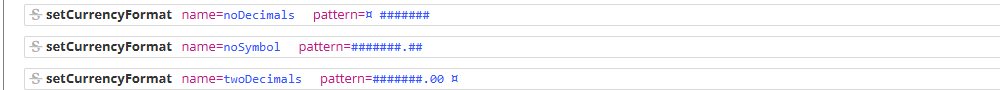
<setCurrencyFormat name="noDecimals" pattern="¤ #######"><setCurrencyFormat name="noSymbol" pattern="#######.##"><setCurrencyFormat name="twoDecimals" pattern="#######.00 ¤">
