The Excel output functionality requires additional licenses. Please contact support@documill.com to enable the licenses.
A child command for modifyWorkbook that sets a new value for a cell referenced by a defined name. If the defined name refers to an area rather than a single cell, the new value is set into the first (top-left) cell of the area.
Parent commands
-
modifyWorkbook
Required. This parent defines the workbook that is modified.
Attributes
|
name |
|
|
|---|---|---|
|
Required |
Value type |
EL-evaluated |
|
Yes |
String |
Yes |
|
Defines the defined name whose cell receives the new value. |
||
|
value |
|
|
|---|---|---|
|
Required |
Value type |
EL-evaluated |
|
Yes |
Any |
Yes |
|
Defines the new value of the cell. If the resolved value is a Number or a Boolean, the cell's type is set to numeric or boolean, as appropriate. If the value is an empty String, the cell's value is set to null. If it's a value of any other type, that value is converted into a String, and the cell type is set to text. |
||
Examples
Add one setDefinedNameValue command for every defined name whose referenced value you wish to modify.
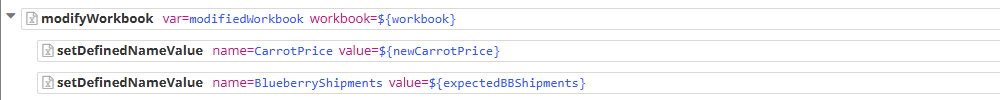
<modifyWorkbook var="modifiedWorkbook" workbook="${workbook}"> <setDefinedNameValue name="CarrotPrice" value="${newCarrotPrice}"> <setDefinedNameValue name="BlueberryShipments" value="${expectedBBShipments}">
If you're setting fixed values into cells, be particularly careful when setting numbers. A number that is not wrapped with the EL-expression notation is actually a String, and String values do not function as the numbers they may look like when they are components of formula cells' calculations. So, if you'd like to set a cell's value as the number 15 for example, set the value attribute into ${15}, not 15.
Also see the documentation of evalFormulas for an example of using this command to execute dynamic formula alterations.
