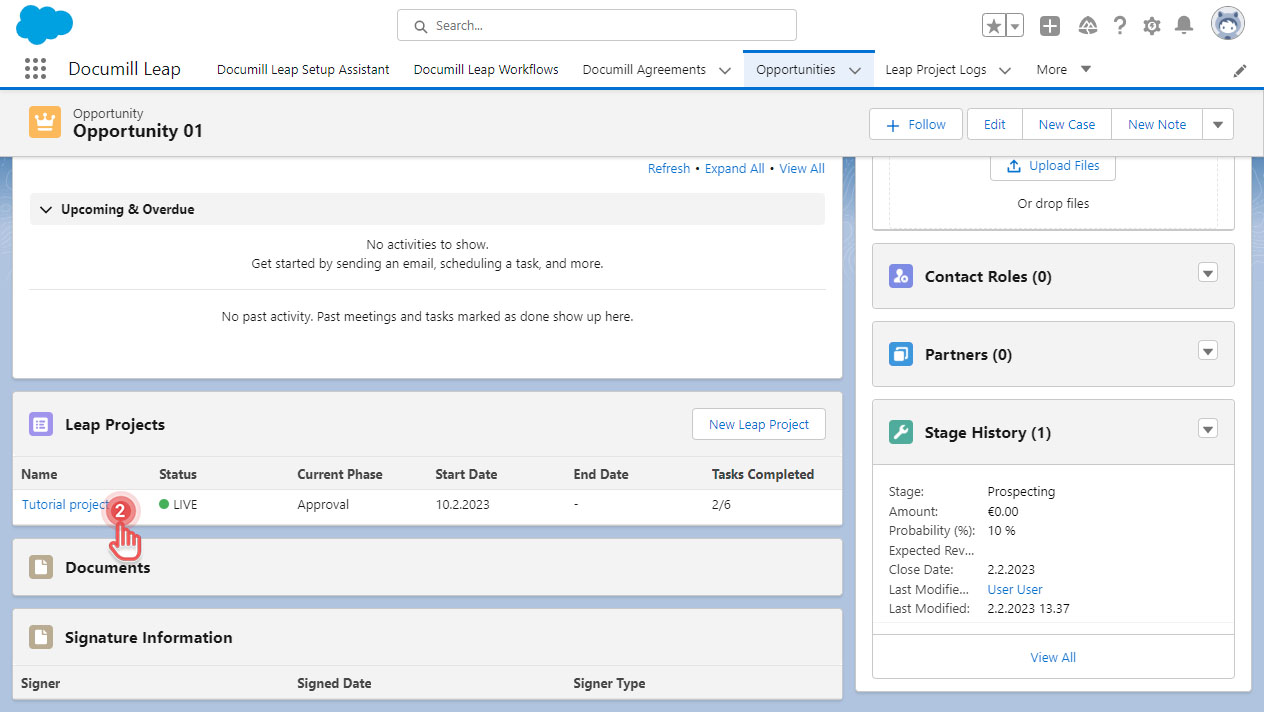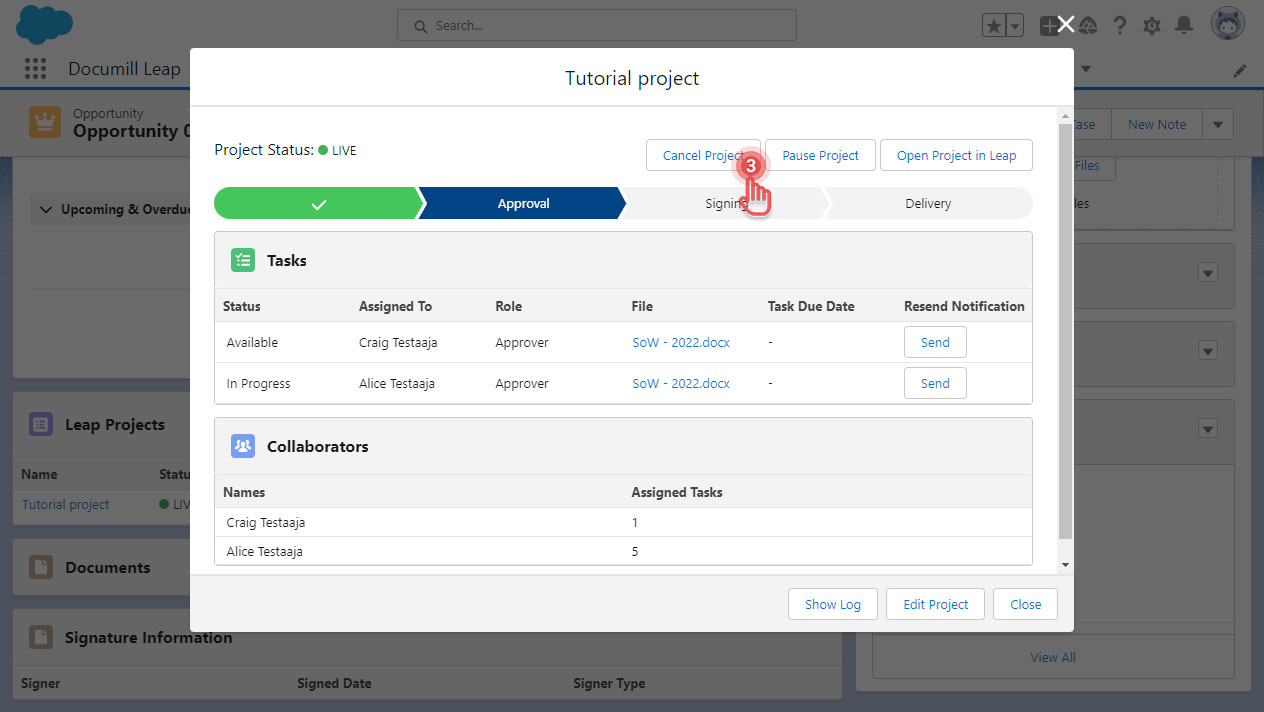Cancel a Leap Project
Available to Project Owner
The project status should be Live or Paused
Canceling a Leap Project
When a project needs to be stopped permanently, the project can be canceled:
1. Go to Salesforce Record where the project was created.
2. Click your project name.
3. In Project Overview screen, click [Cancel Project] button.
Your project has been canceled. Collaborators will not be able to work on their tasks anymore.
You can either keep the project for archival purpose or delete the project.
What happens when a Leap Project is canceled?
When you cancel a Leap Project, below data will be deleted:
Project data in Documill Leap web app.
Project data under the Salesforce Record where the project was created.
Project Log.
Canceled projects cannot be resumed.