Working on a Leap Project
Whether you have proposal to collaborate on, agreement to negotiate, or contract to be signed, a Leap Project can help to make the process clearer and manageable. This page briefly explains how a Leap Project, or project for short, can be prepared and managed to get the work done.
Create a project
To create a project, open the Record where the document should be part of. If you cannot find a way to do that, please notify your Admin to add our custom component to the page layout of the Record page layout.
When you create a project, you will be given a Project Role called Project Owner. A Project Owner manages and oversees a project. The first thing they need to do is to plan the project.
Plan a project
To plan a project, you need to at least define:
Manage Collaborators - Decide who will perform the tasks in the project.
You can read more about planning a project in this page: Plan a Leap Project .
When a project is created, it will have Planning as its status. It is also good to know that a project may go through different Project Statuses:
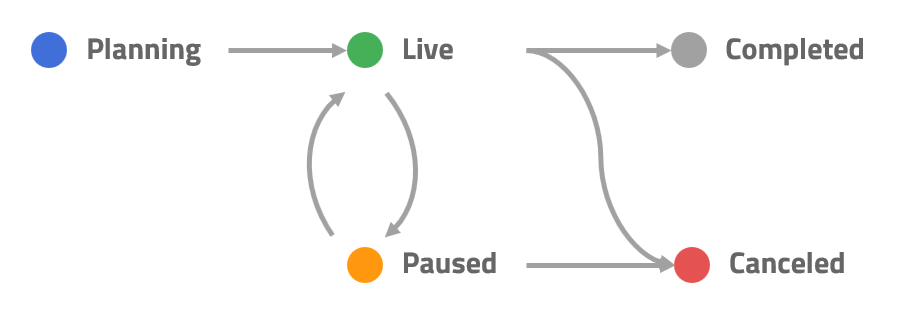
The ideal path for a project to progress would be Planning → Live → Completed. However, when needed, a project can also be Paused or Canceled. You can read more about Project Statuses at: Project Statuses.
When your planning is complete, it is time to start the project.
Start a project
When planning is ready, a Project Owner can start their project. Notifications will be sent automatically to the collaborators when they will be able to work on the tasks they are assigned to. When a project is started, its status will also change into Live.
Manage a live project
When a project is live and collaborators are working on their tasks, the Project Owner can perform several activities:
See the progress of your project
You can see how far until your document is ready and the collaborators who are supposed to work on their tasks.
Address request for changes
With certain tasks, a collaborator has the chance to submit a request for changes rather than completing the task. When this happens, it is the Project Owner’s responsibility to process the request and take necessary action.
Pause a live project
When you need to make large adjustment to the project, such as replacing collaborators, it is recommended to pause your project first. When you have made your changes, you can resume the project.
Refer to this page on how to manage your live project: Manage a Live Leap Project
Complete a project
The progress in a Live project happens automatically whenever a collaborator completes their task. When all tasks in a project are completed, the project will also be marked as completed automatically. The Project Owner will also receive a notification about this.
The final document can be found in the same Record where the project was created and is accessible by collaborators who are assigned as Recipient.
Cancel a project
When an ongoing project is not needed anymore, the Project Owner can decide to mark the project as Canceled. This will prevent collaborators to work on the task and stop the progress of the project.
Canceling a project is permanent and irreversible.
