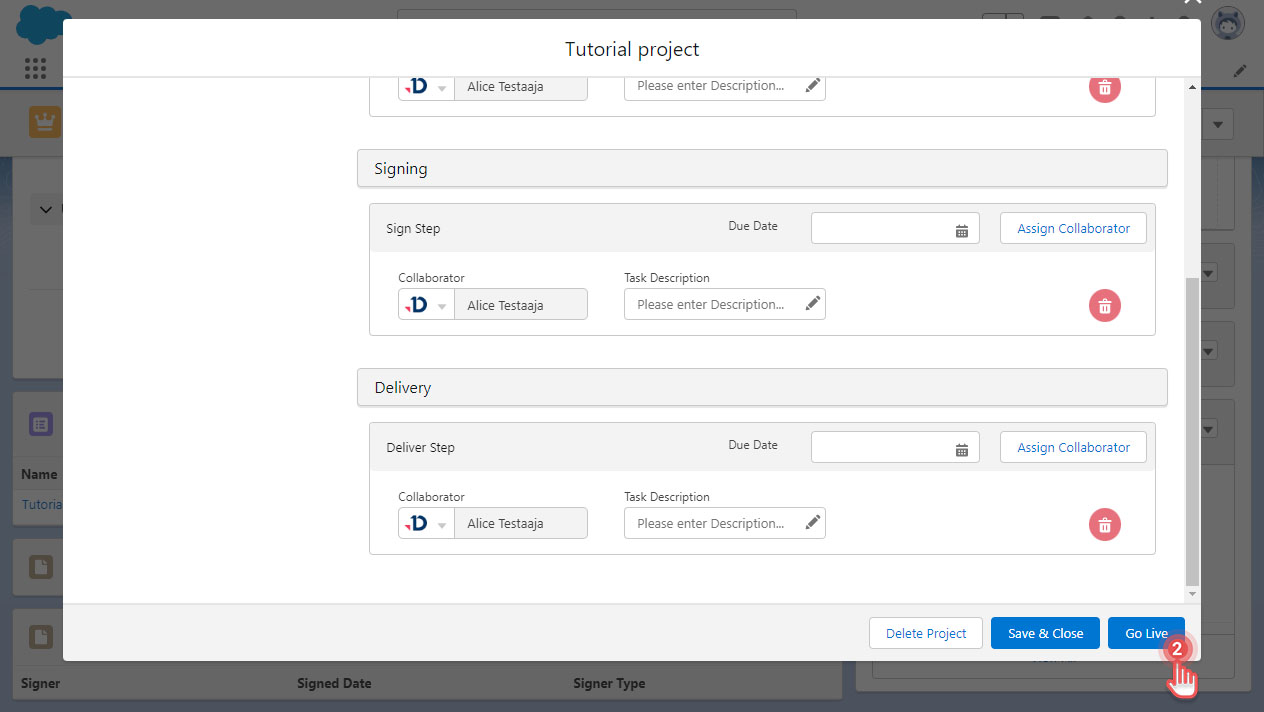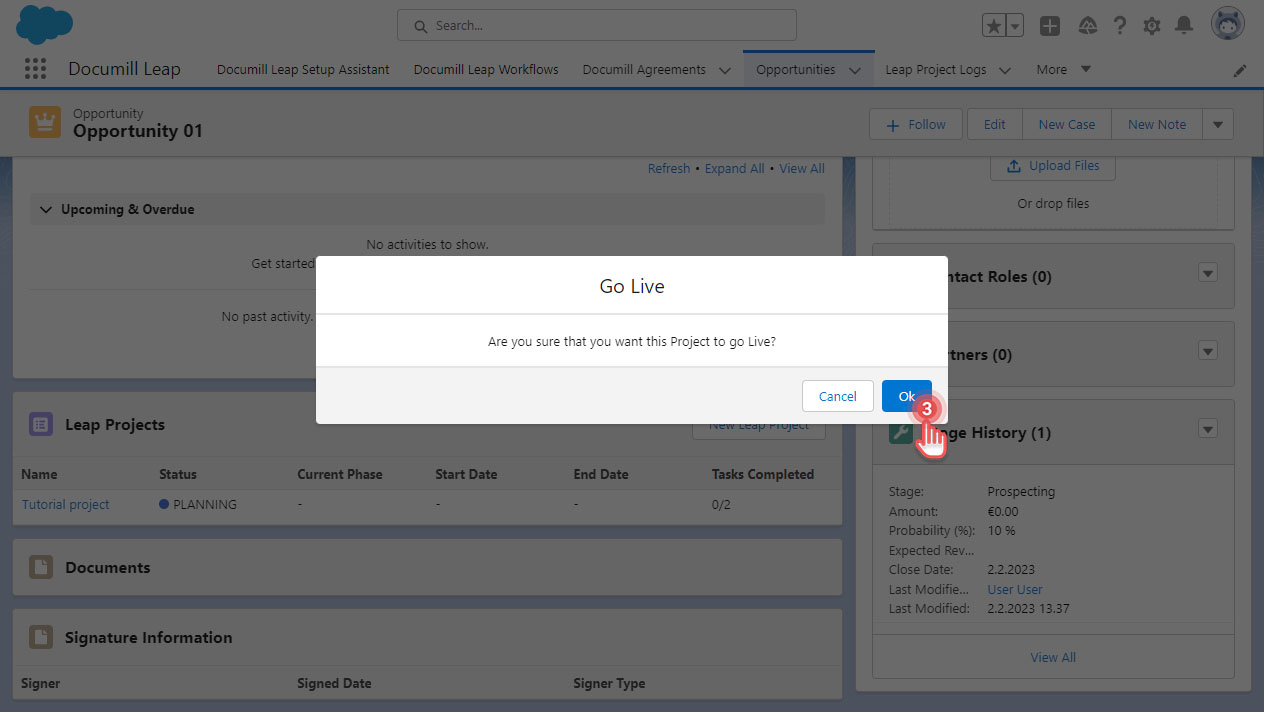Start a Leap Project
Available to Project Owner.
After you are done with planning your project, it is time to set your project as live. When your project goes live, it means that your project has started and the collaborators in the first step of your project will receive notifications to start working on their tasks.
Set your project as live
1. In Project Workflow screen, make sure that the collaborators are correct.
2. Click [Go Live] button.
3. Click [Ok] on the confirmation dialog
Your project has started and the first collaborators will receive notifications to start working on their tasks.
Next
Now that your project has started and your documents are being prepared, you may want to see and manage the progress of your project: Manage a Live Leap Project