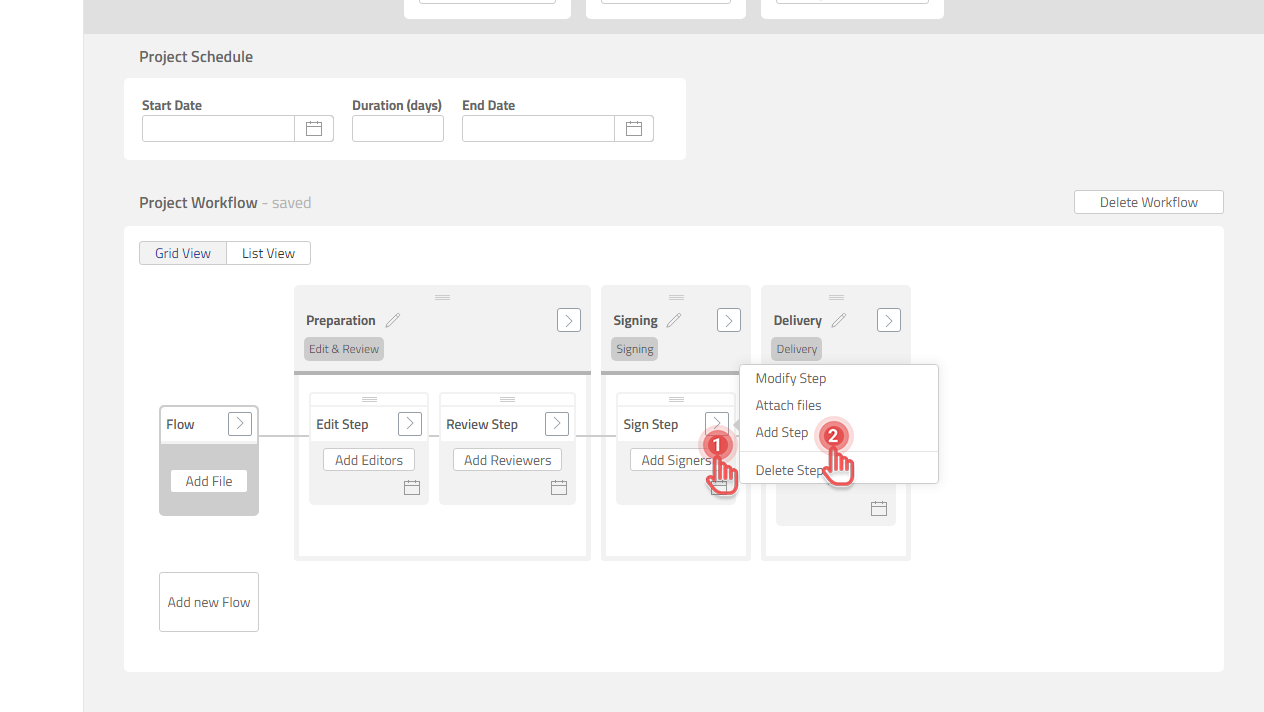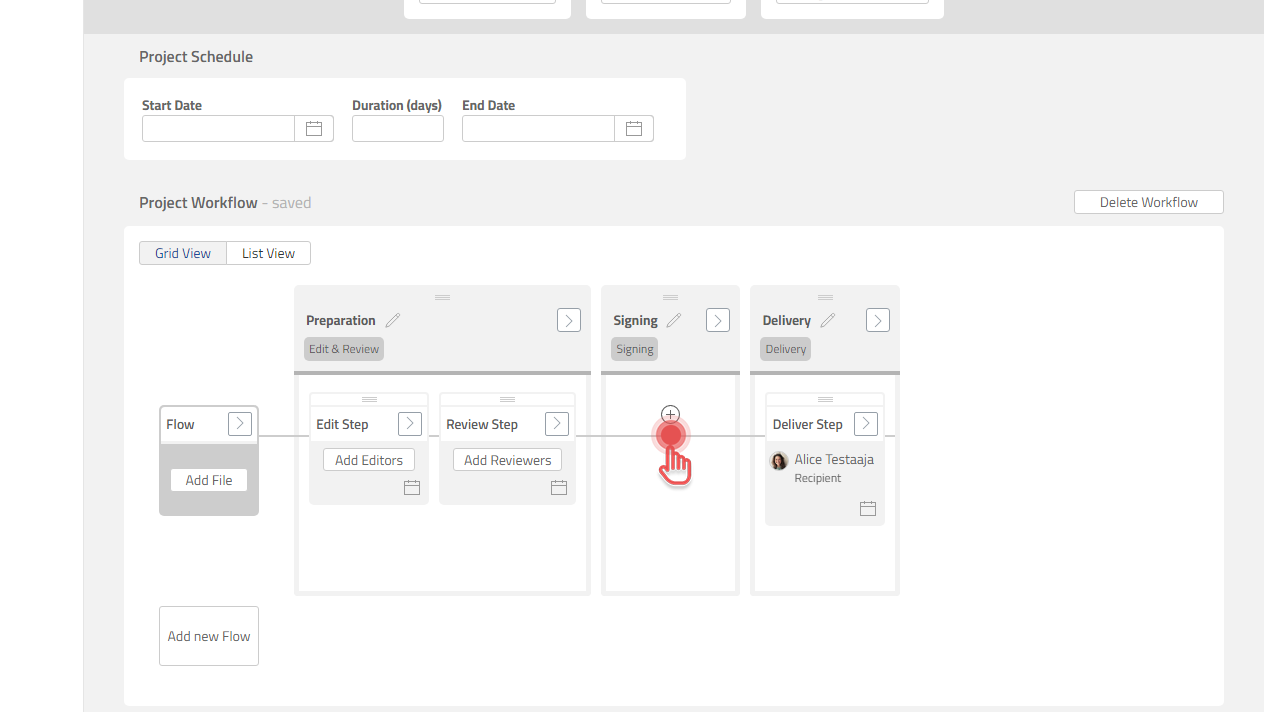Add a Step
Add a Step from another Step
1. Click [>] button of a Step box.
2. Click [Add Step] option.
Add a Step from a Phase and Flow line
Available when the intersection of a Phase and a Flow line is empty.
1. Click [+] button on the Flow line.
Available Step in a Phase
Depending on which Phase you are working on, the Step can be different. The table below shows the available Steps for each Phase.
Type of Phase | Available Step |
|---|---|
Edit & Review |
|
Formal Approval |
|
Signing |
|
Delivery |
|
Combining |
|
Private External |
|