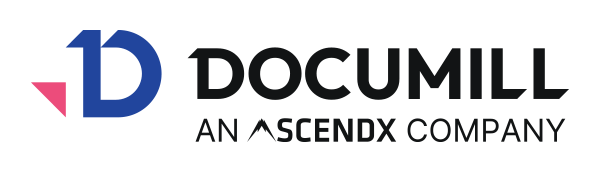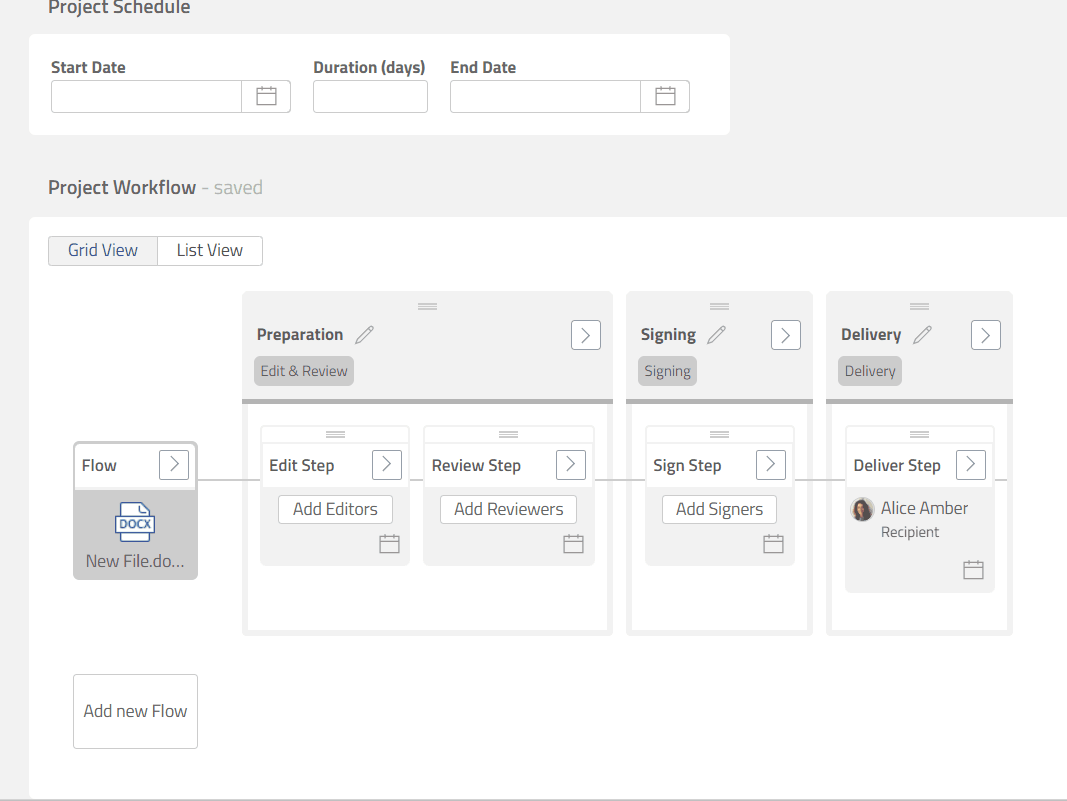Add new Flow
If you need to work on multiple Files inside a Project, you can add additional Flows:
Click [Add new Flow] button in Project Workflow panel.
To see how multiple Flows could help you in preparing documents, please refer to some examples we prepared here: Flow