Advanced Team Feature
The Project Owner can enable the ‘Advanced team features’ option when an External team is involved in a Project. This option can be enabled while a Project status is set to Planning.
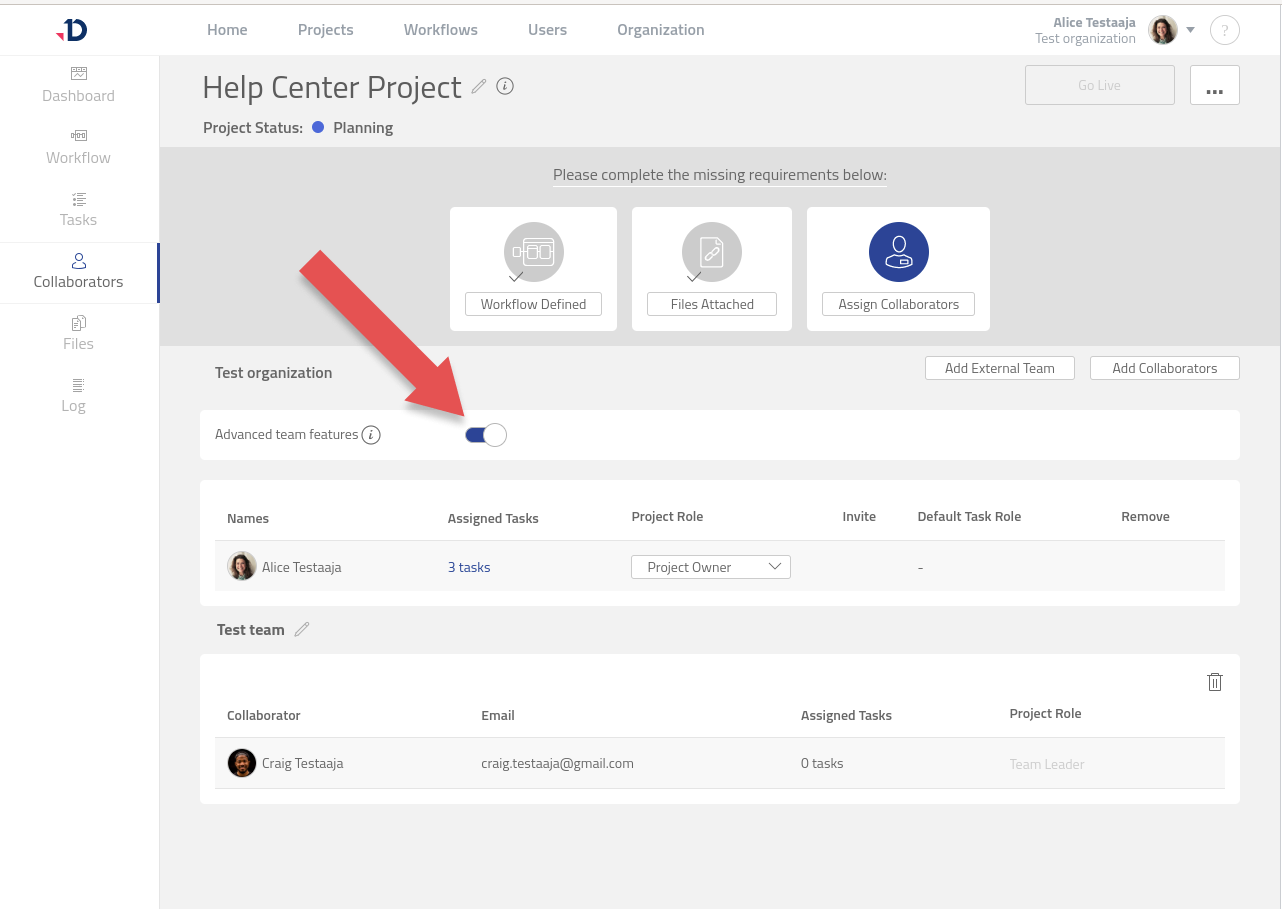
The Advanced team features empower teams to vote and democratically resolve public comments and handle tracked changes.
To learn how to control this option, see: Manage Advanced Team Features.
Hiding Comments
Enabling the Advanced team feature allows you to set the audience for each comment: either just your own team, or everyone (public comment). By default, if Advanced team feature is enabled, the newly added document comments are Team comments and are only visible to members of the same team. Changing a Team comment to Public allows all teams to view the comment and subsequently vote to resolve the comment.
Public Comments
Public comments must be resolved by all parties. All teams within a Project need to give their ‘vote’ in order to mark a comment as resolved. An auto-generated message is posted as a reply when a team resolves or reopens a comment. Progress is displayed on a bar inside [Resolve]/[Reopen] button. Until a comment is marked as resolved, Collaborators of each team reviewing a File are free to change their opinion by unchecking the team’s vote. In either case, the resolved Public comment can be reopened.
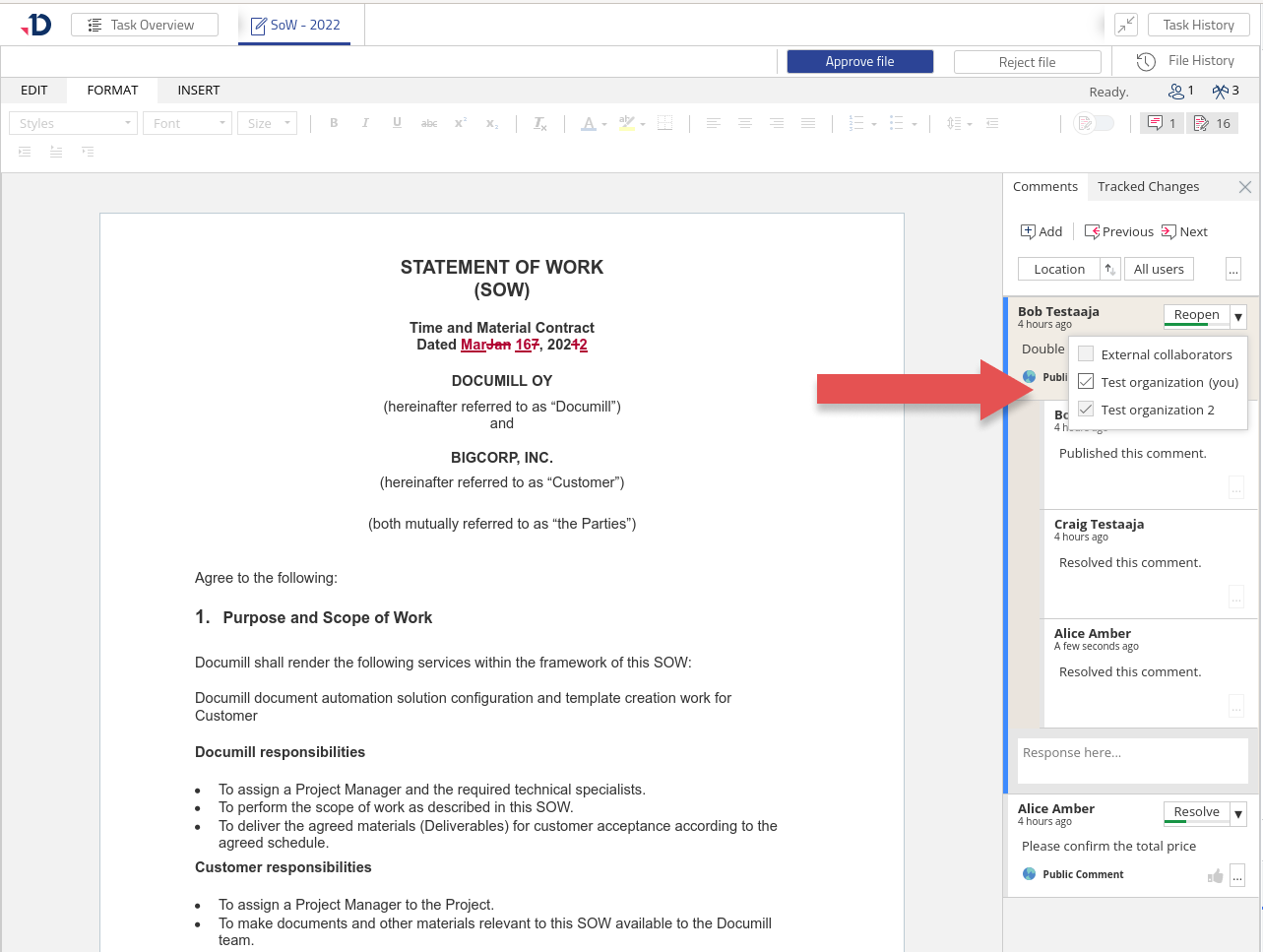
Tracked Changes
The Advanced team feature enables voting on tracked changes as well. The teams involved in a Project must come to an agreement on how to resolve each particular change. Any of the Collaborators with the appropriate task role, one which allows accepting/rejecting changes, can give a ‘vote’ on behalf of a team. Until quorum is reached, the ‘tracked change’ would remain unresolved.

Resolve public comment and tracked changes on behalf of the Team is available for the Approving Editor, Approver, and Reviewer task roles.
