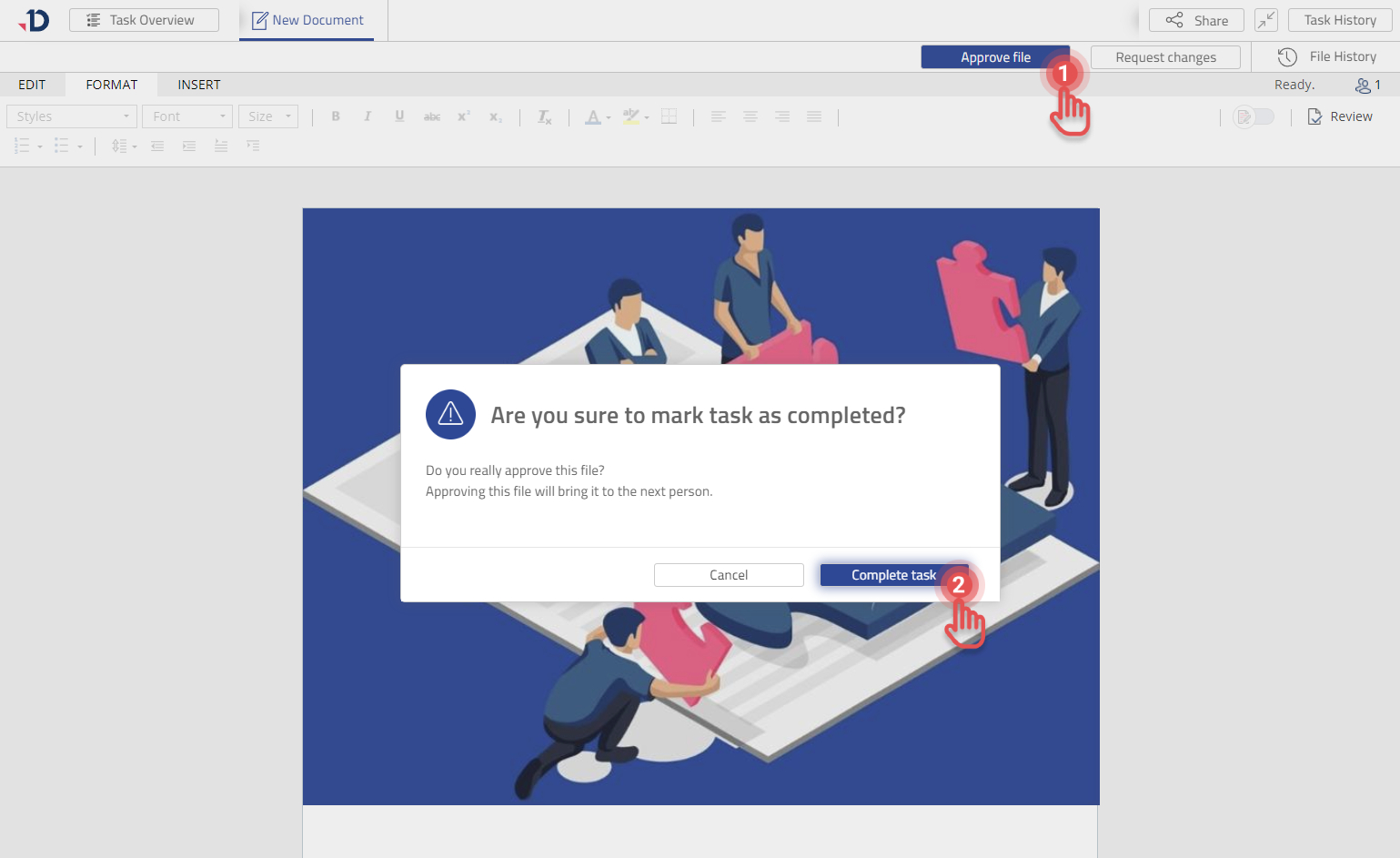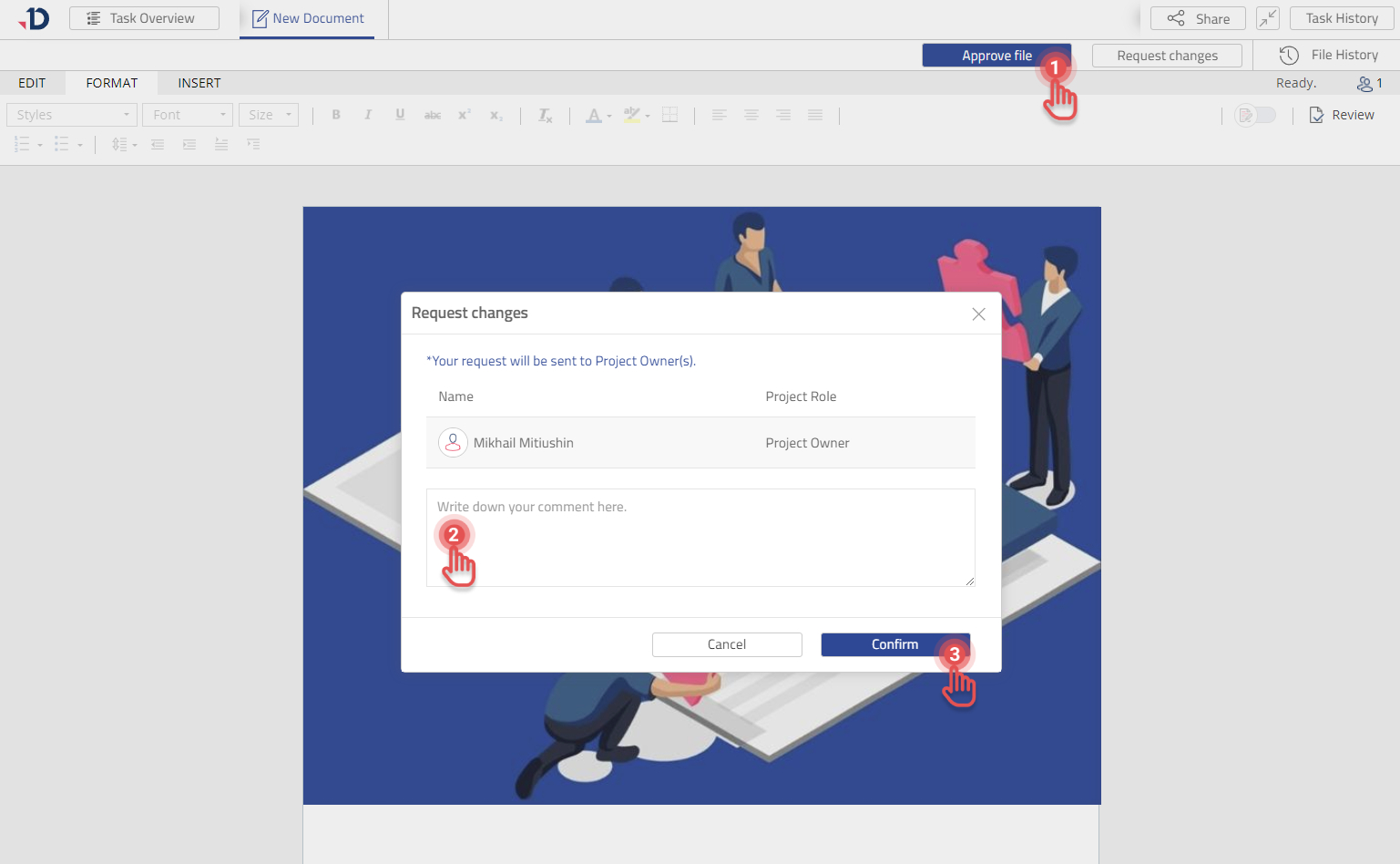Approver Task
As an Approver, you are expected to go through the File and decide whether the File is in good condition and the Project can continue to the next Step.
Working on the File
Your task as an Approver enables the following actions based on the File format:
DOCX File
Preview the File.
View-only File formats
Preview the File.
Image File formats
Preview the Image.
Other File formats
Completing the Task
Approving the File
Once you have finished approving and agree will all changes, you can approve the File. The File will then be handed over to the next Collaborator.
1. Click [Approve file] button.
2. Click [Complete task] in confirmation dialog.
Requesting changes
If you think the File needs further corrections, you can request changes. This lets Project Owner(s) decide on how to proceed further.
Click [Request changes] button.
2. Add a comment
3. Click [Confirm] button.