Authentication Method for Document Signing
Focused on document signing process.
Can be enabled by contacting us at support@documill.com .
To enhance the security of the document signing process, Documill Leap includes an Authentication Method feature that requires signers to authenticate themselves before reviewing and signing a document. There are two available methods for authentication:
SMS Authentication
e-Identification
SMS Authentication
SMS Authentication is a method that enhances security by sending a one-time code to the signer's mobile phone via text message. The signer must enter this code to proceed with reviewing and signing the document. This method ensures that the person attempting to sign the document has access to the registered mobile phone.
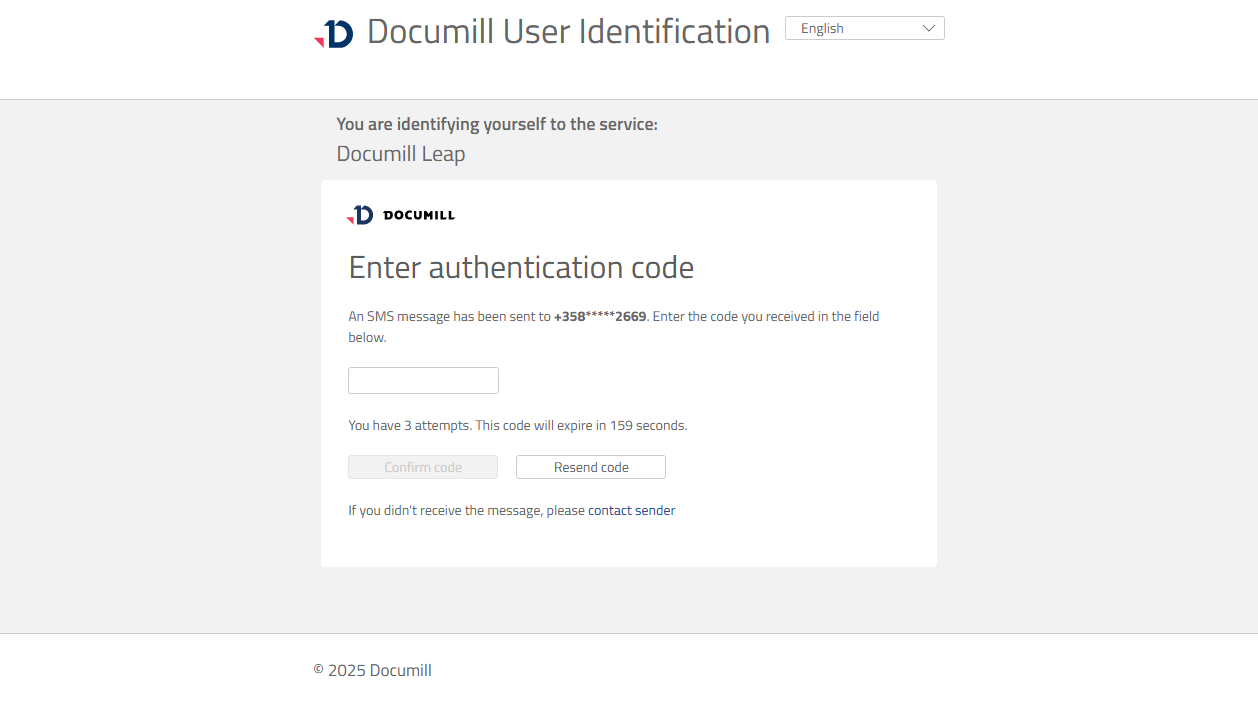
A quota applies to the SMS Authentication feature. The quota counts the number of SMS Authentication activities, not individual text messages. One SMS Authentication activity may involve multiple text messages, such as resending the one-time code.
You can request an SMS Authentication quota for your organization by contacting us at support@documill.com.
To know more about using SMS Authentication, please refer to these pages:
e-Identification
e-Identification is a digital solution for verifying a signer's identity online. This method provides a high level of assurance and is legally recognized, ensuring that the signer is who they claim to be. In Documill Leap, this method allows signer to verify their identity using:
Finnish Bank IDs
Finnish Mobile Identity
Swedish BankID SE
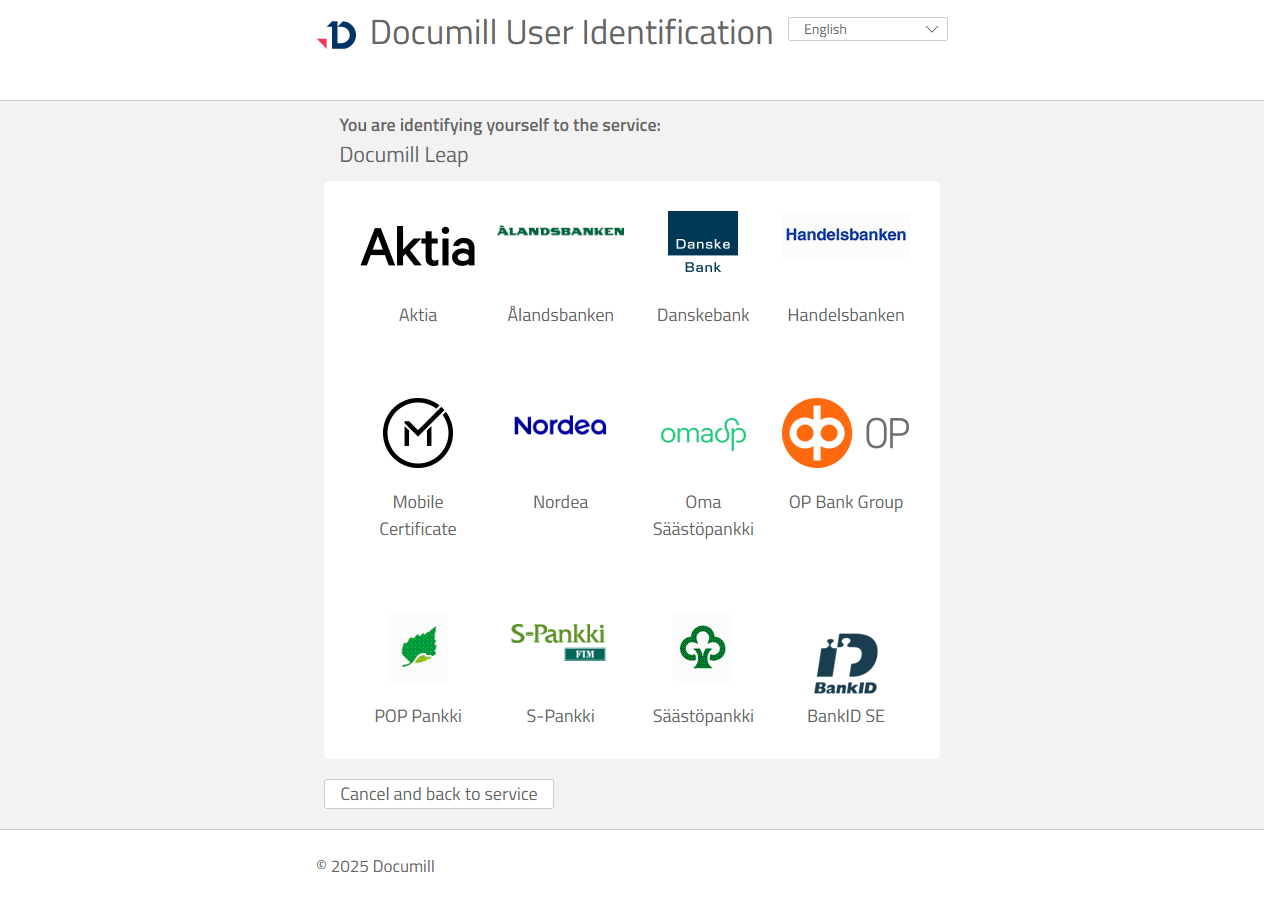
You can request the ones to be enabled for your organization by contacting us at support@documill.com.
To know more about using e-Identification, please refer to these pages:
Authentication Method Scope
When SMS Authentication or e-Identification feature is available for your organization, Project Owners can choose to use these features in their projects.
When enabled in a project, all signers will be required to complete the selected authentication method.
