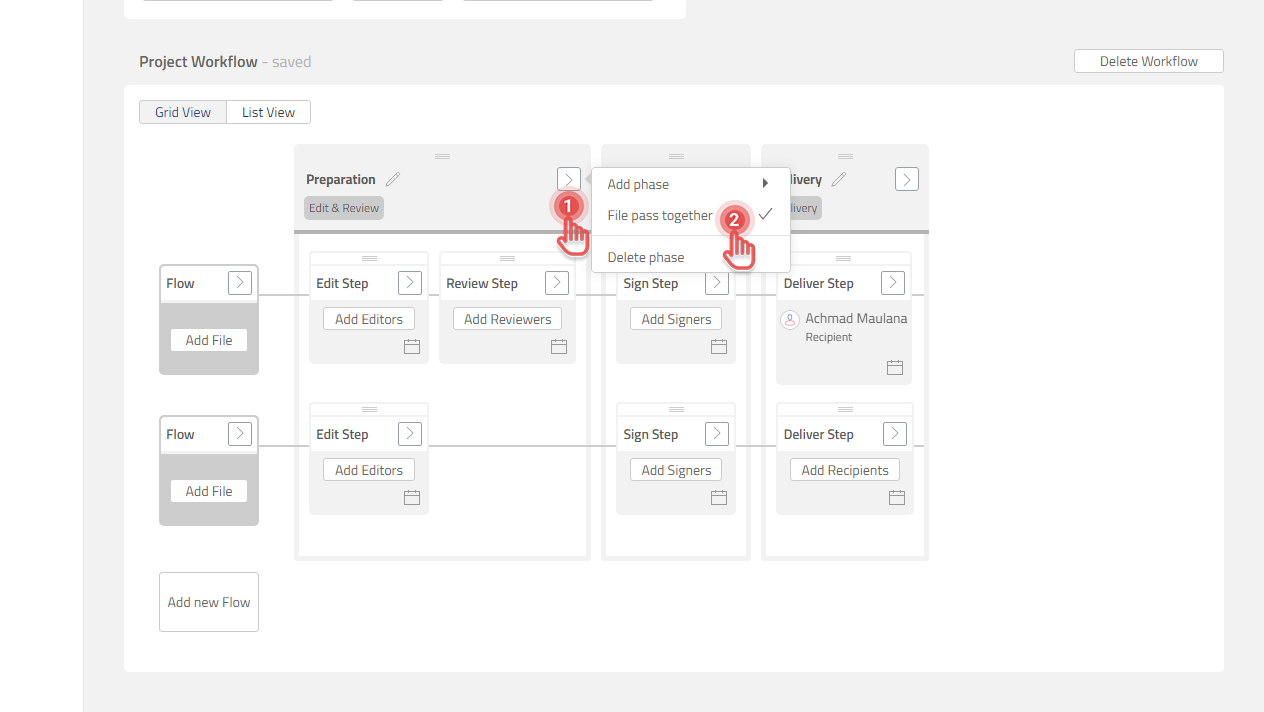Manage File pass together
Available when there are multiple Flows in the Workflow.
You can configure the File pass together option inside a Phase:
1. Click [>] button on the top-right corner of a Phase.
2. Click [File pass together] option to change it.
Read more about File pass together here: File pass together .