File pass together
If there is more than one File in a Project Workflow, all Files are processed synchronously. By default, the File pass together option is enabled. This means that if the Steps for one File have already been completed and the other File still has incomplete Steps, the completed document will not move on to the next Phase. What this looks like in practice can be seen in the screenshot below.
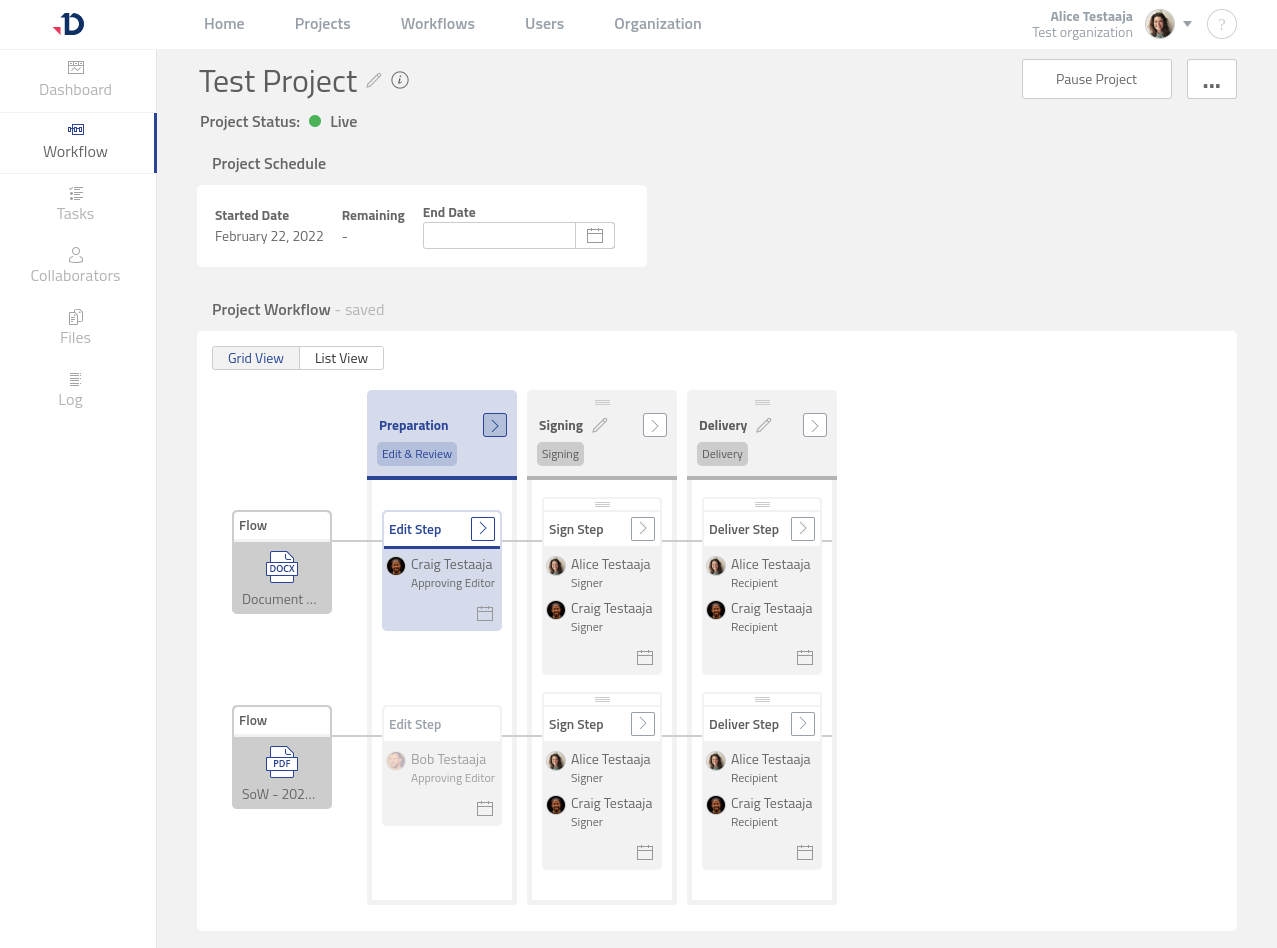
If you disable File pass together option in a Phase, the work on the completed File will be sent to the next Phase, even if the editing of another File has not been completed yet. When the File pass together option is disabled, it is visualized by dashed lines between phases like in the screenshot below.
See more about how to Manage File pass together option.
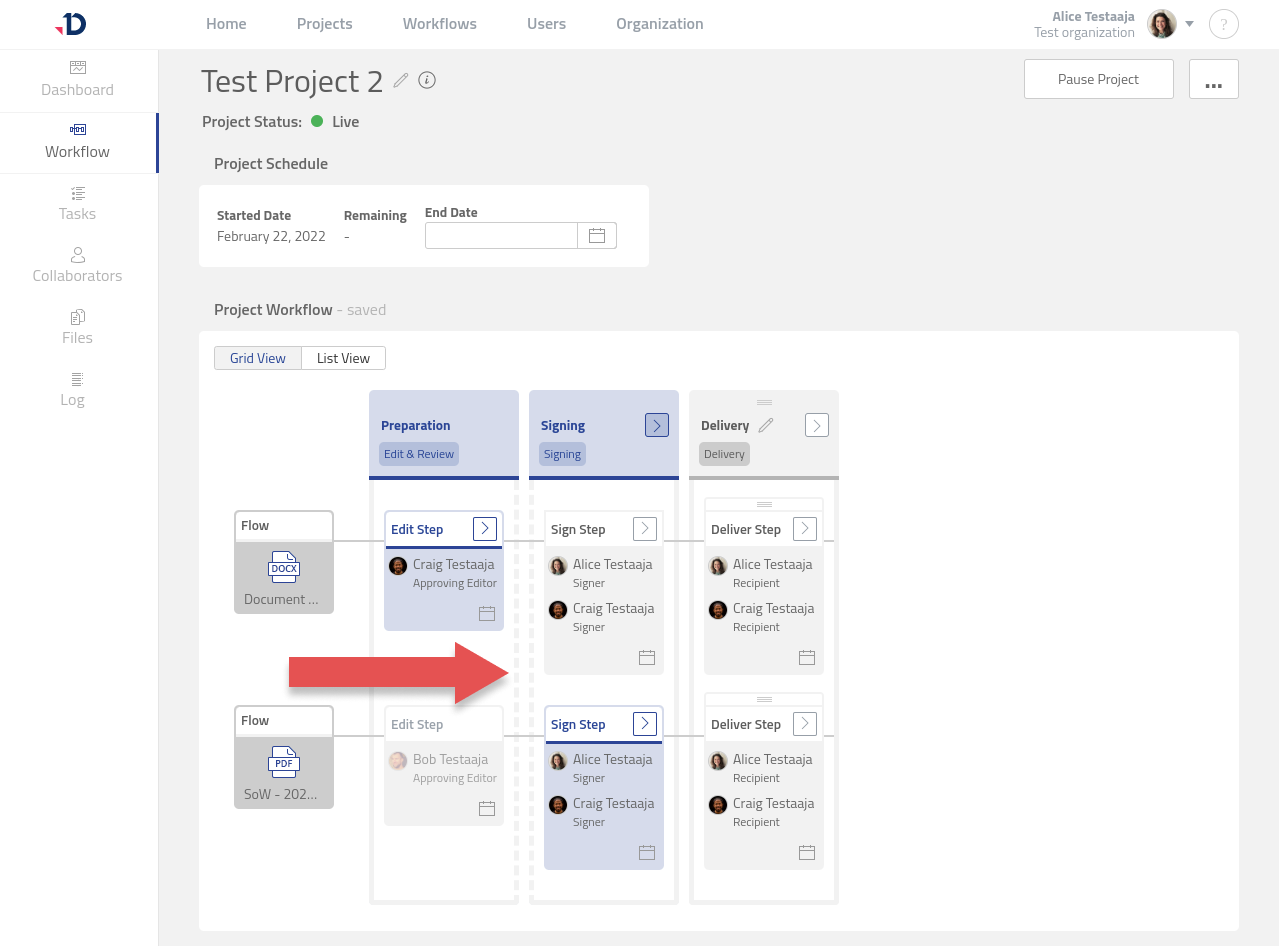
In other words, disabling File pass together allows working on Files independently of each other. One File in a Project can already be signed and delivered to Collaborators, while another File is still in the Preparation Phase.
Changing File pass together option is available to Project Owners when a Phase status is ‘Upcoming’.
