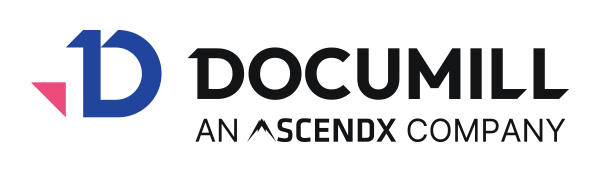Overlay Signature
By default, signatures are collected on a separate page or below the document if there is enough space on the last page.
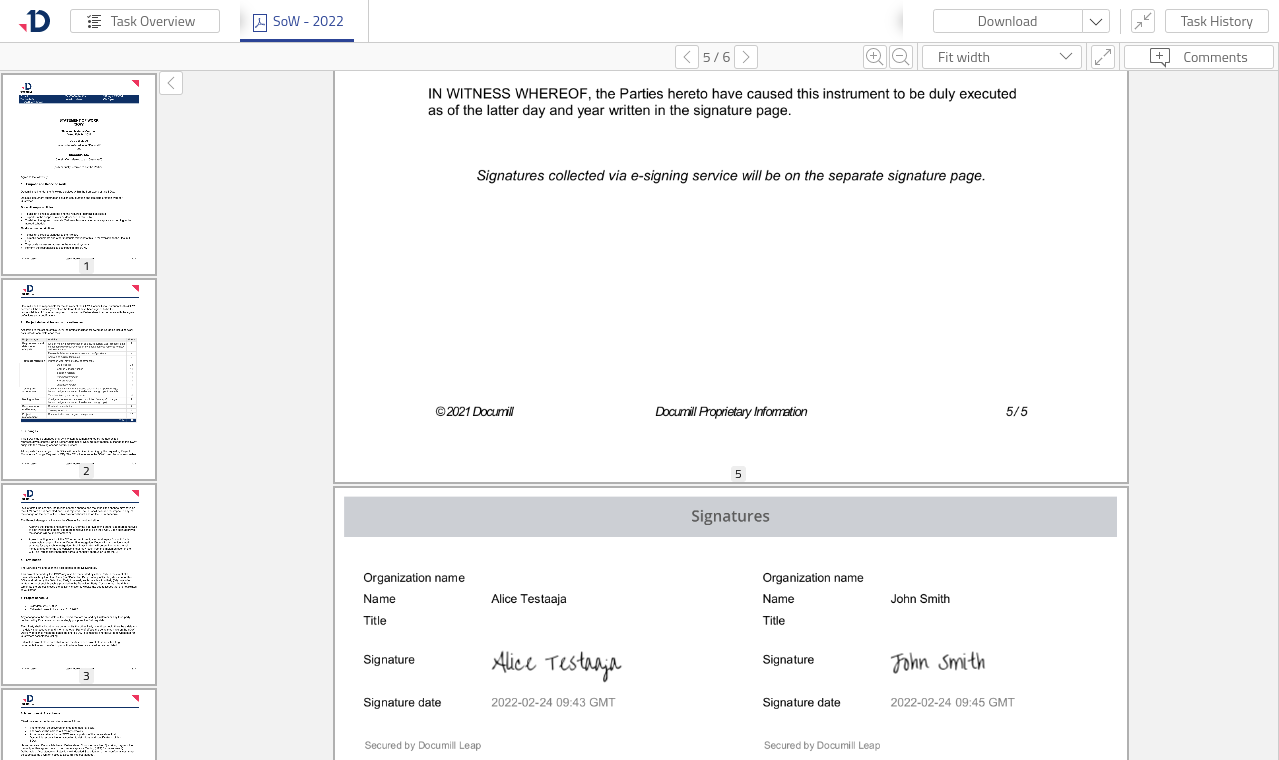
Sometimes a contract must contain the signatures of the parties on each page. The Overlay Signature feature allows you to get signatures on all the document pages. The Project Owners can determine where the document needs signatures and what other information about the signers needs to be shown.
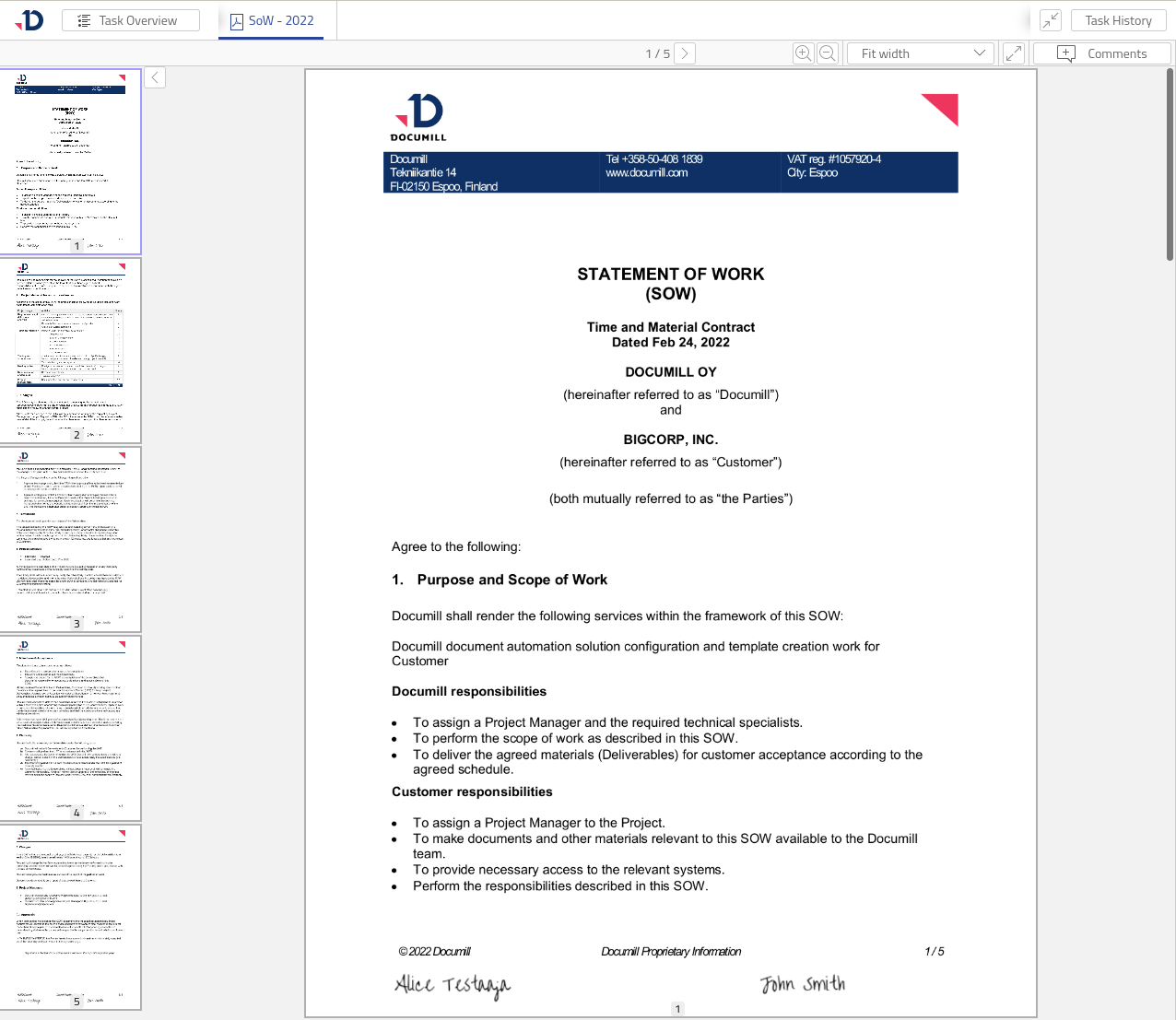
In addition to signatures, the following information about the signer can be added on top of the document:
Name
Initials
Date
Title
Organization
Learn more about how to enable this feature in a Project at Manage Overlay Signature.