Project Teams
When working on a Project, a situation may arise when different parties have different needs, even if they are moving towards the same goal. One common example would be parties negotiating a contract. In this case, the two parties may want to work on the contract in parallel without the other party seeing their changes or comments before they are ready to be shared.
To allow for both parties to work on the same contract while controlling what the other party can see, the Project Owners can add an External Team. This allows to enable the "Advanced Team Features" option, after which Collaborators from internal and external teams can add team comments that will only be visible to members of the same team. Adding comments is available during document editing, review, and approval. Read more about the benefits of “Advanced Team Features” here: Advanced Team Feature.
The Team Leader is the only one who can add and remove Collaborators from the Team.
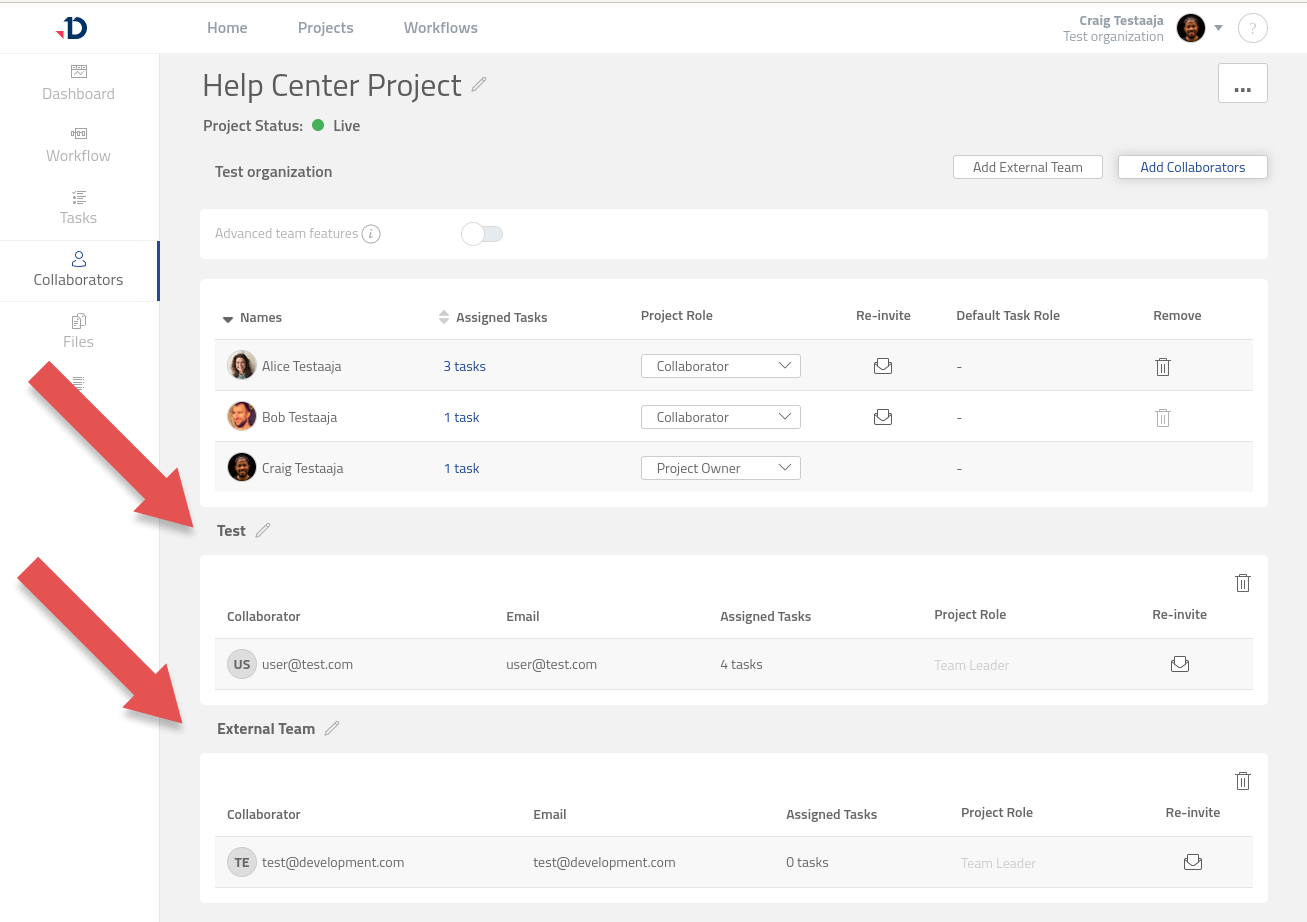
An External Team can also be assigned to an External Phase of the Project Workflow. The Team Leader will then be able to assign tasks to Collaborators within External Phase. The same Collaborator cannot be a member of two teams.
To know more about the External Team feature, please refer to:
