Reopening a Task
Leap enables collaborators to reopen their tasks after completion, subject to specific conditions. In certain scenarios, users may have the need or desire to revisit a task they have already finished. The "Reopening Task" functionality permits users to resume work on their tasks. It is important to note that users must remember to mark their task as complete again.
When Can a Task Be Reopened
To reopen a task, the user must have been assigned to that task as: Approving Editor, Editor, or Commenter. A task can only be reopened if the relevant step is still active. This criteria ensures that the reopening process aligns seamlessly with the ongoing workflow.
How To Reopen a Task
Step-by-step to reopen a Task:
Open the completed task Opening a Task.
If the prerequisites to reopen the Tasks are met, the [Reopen task] button will become available.
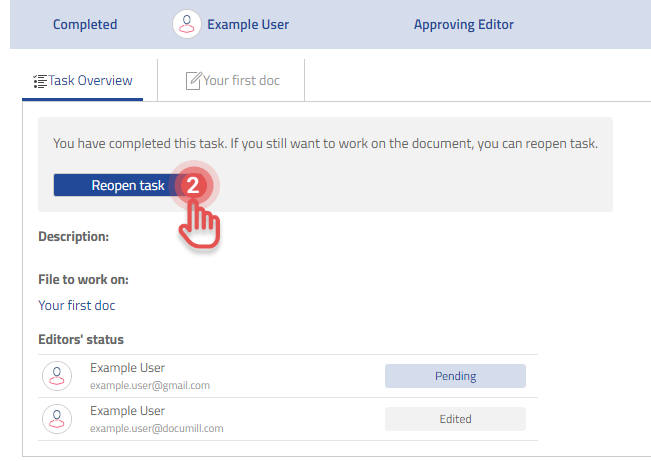
In the confirmation dialog, click [Reopen task] button

You are now able to work on the task again (see https://support.documill.com/leap/work-on-a-task for more information).
