How to Create Nested Related List Table in the Body Content?
What is nested related list table?
Nested related list table is a table that displays a related list within a related list of a main object, meaning that there is one related list that is not directly connected to the object. One most seen example is the Opportunity Line Item, which is connects to Account through Opportunity. It could be also a list of Quote Line Item which is related to Quote and does not directly associate with Account or Opportunity.
How can you add more than two related lists in a table?
Adding related lists is now easier with the automatic table creation function in Data Source tab. Please follow the steps below to add a nested table with at least 2 related lists.
-
Navigate to Data tab > open the main object Data Source > select Related List > choose a Related list > create new Table
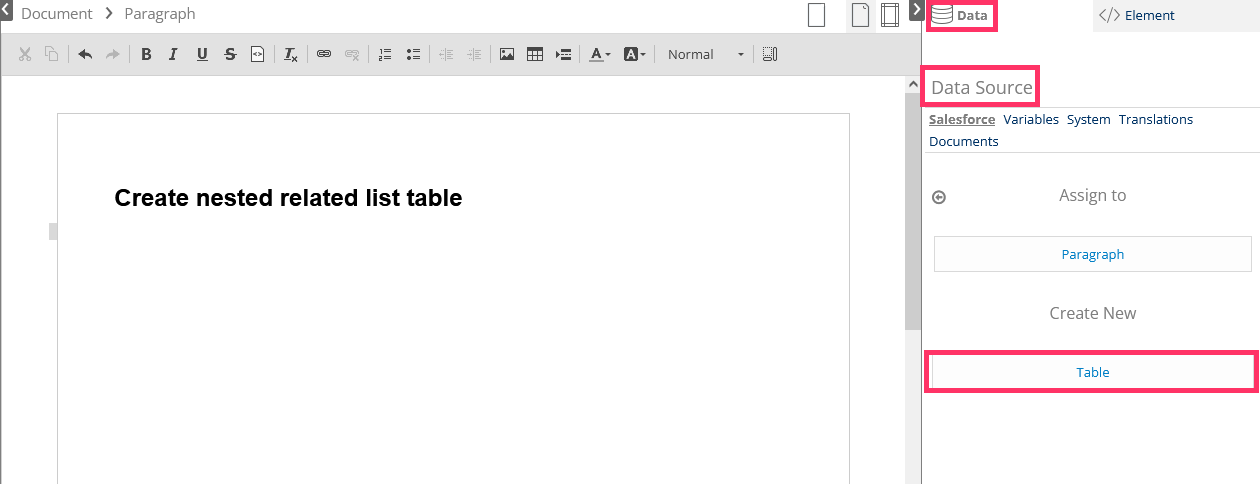
-
Choose the fields that you want to display as columns in the table, click "Insert table to cursor"
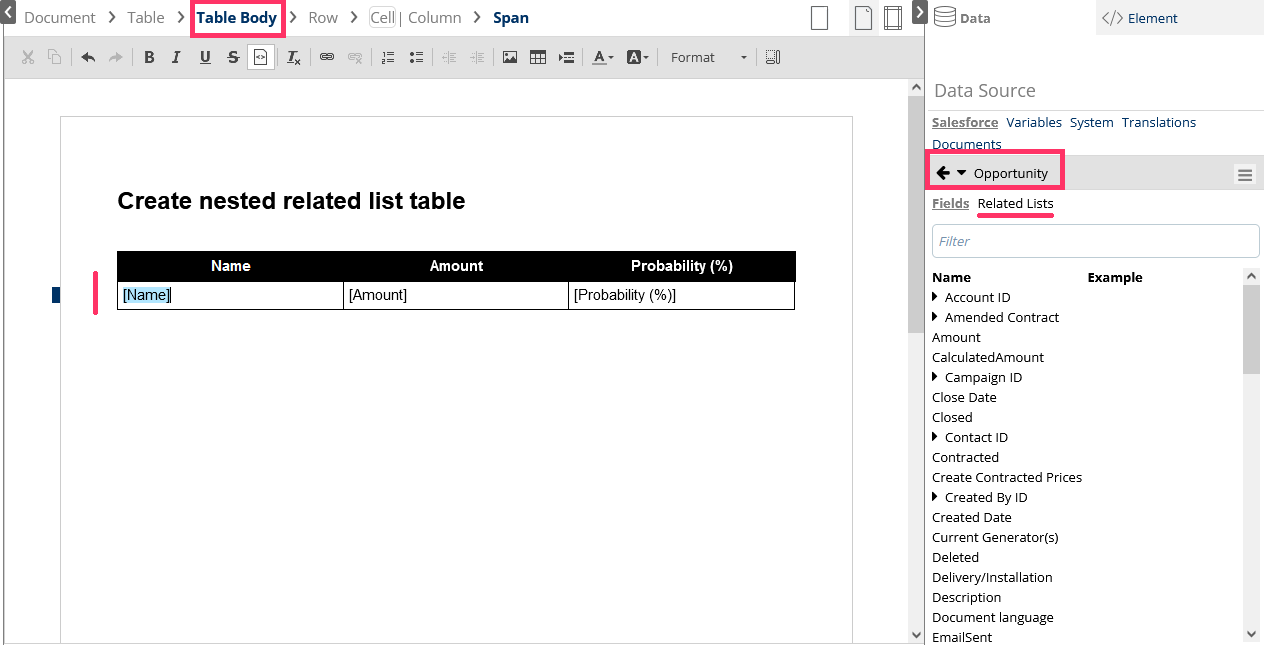
A table is added with the related list assigned to its Table Body element. When you select table, it will show all the field and data of that related list, including its Related List
-
Choose Table Body from the breadcrumbs > open Element tab > add another Row under the current one
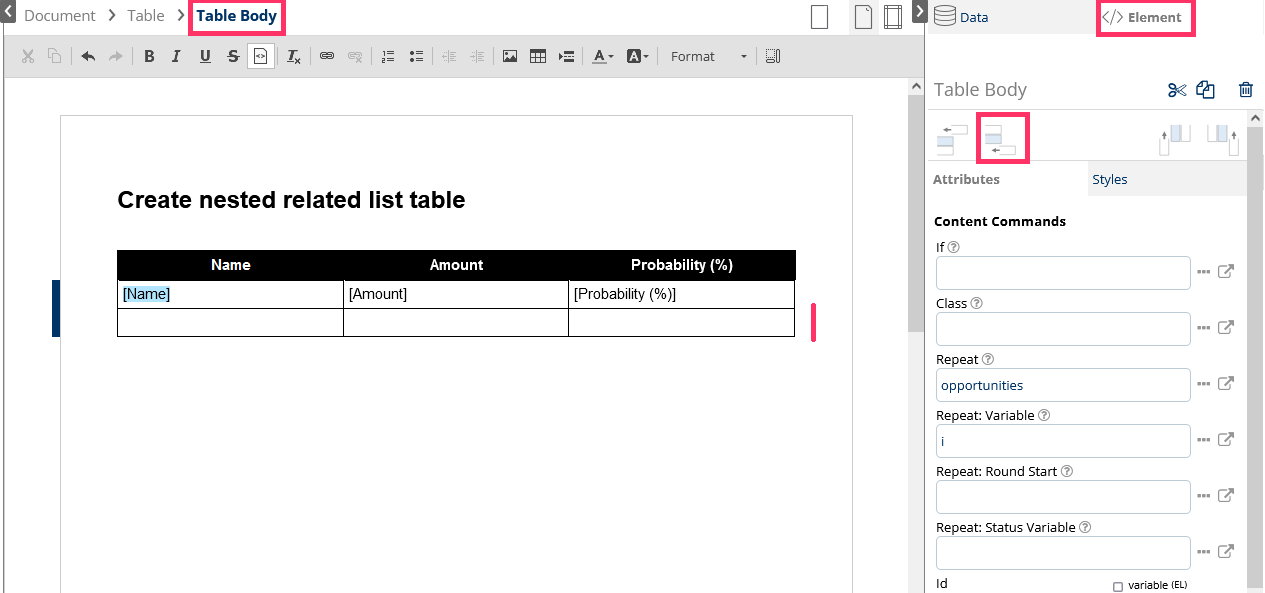
-
Open the Data tab (of Table Body), choose Related Lists tab and choose another related list (Opportunity Product) from the list
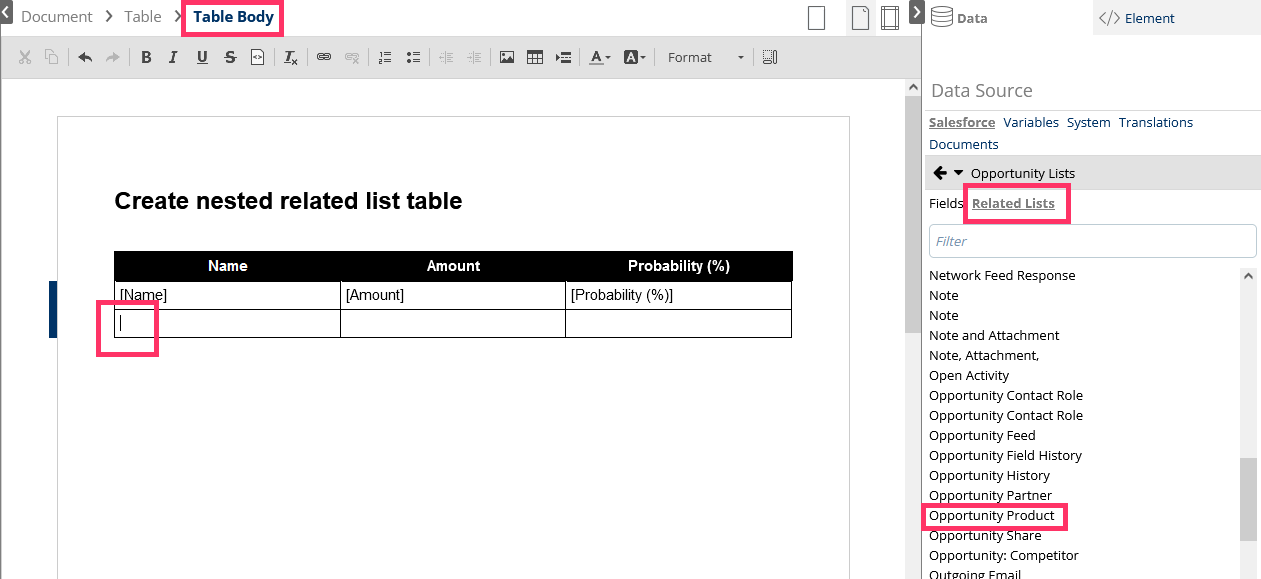
Assign it to the second row that you just added
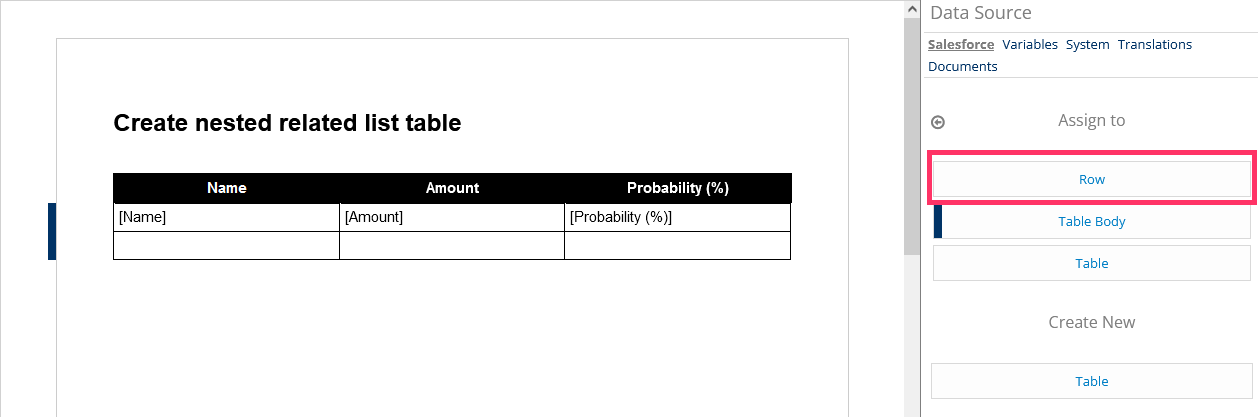
It will create a new variable to hold the query command of that related list > click "Save"
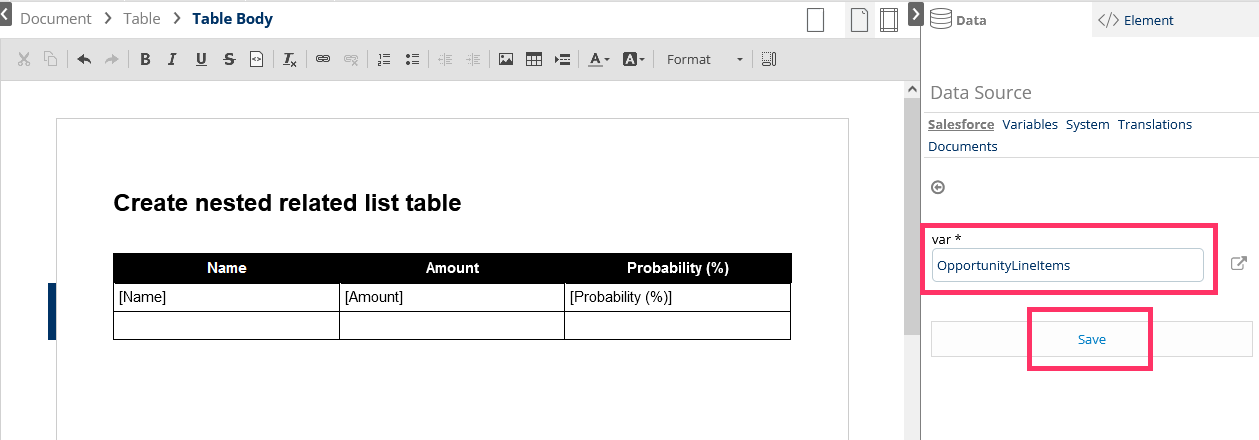
To understand more of the structure of a table, please take a look at Work with Tables
-
The Row element would instantly bold, meaning it has some content which is repeating the collection (related list) that has been selected in step 4
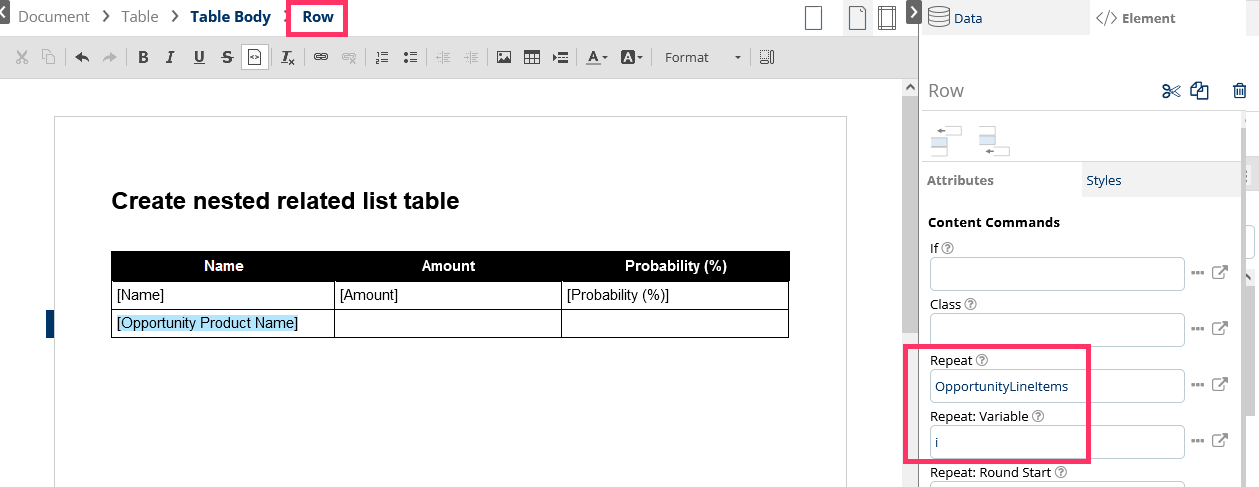
Then in the Data tab, any fields from this second related list can be dragged and dropped (mapped) into the body content
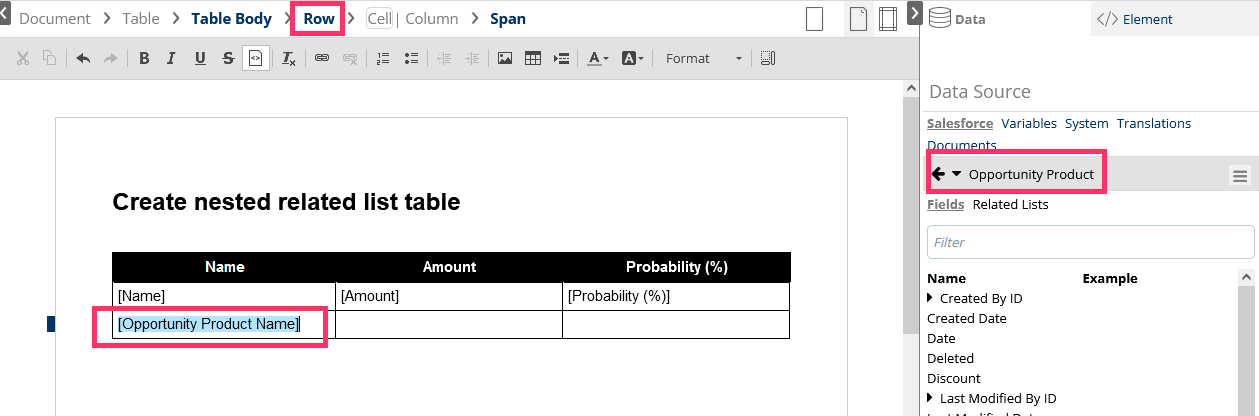
And done, you have finished creating a nested related list table, and you can add more child elements (such as paragraphs, list items, groups) to create another layer of related list if required.
