A logic command that creates a Map whose entries can be initialized with any logic commands that create variables.
Every child command of buildMap that normally creates a variable will not create that variable, but instead create a new entry into the Map being created by this parent command. The name of the variable, typically defined with an attribute named var, will be the key of the Map entry and the variable's value will be the value behind that key. If there is more than one child command creating a variable with the same name, the value of the Map entry will be set by the last command evaluated.
Child commands
Any variable-creating or control command can be a child of buildMap.
Attributes
|
var |
|
|
|---|---|---|
|
Required |
Value type |
EL-evaluated |
|
Yes |
String |
No |
|
Defines the name of the variable that will hold the new Map. |
||
|
ordered |
|
|
|---|---|---|
|
Required |
Value type |
EL-evaluated |
|
No |
Boolean |
Yes |
|
Defines whether the new Map will be such that its entries will appear in a predictable order when looped through with its If not defined, value of |
||
Examples
Make use of the buildMap command when you want to easily create Maps with some content in them. The following builds a Map with three entries created by the set, query and setCollection commands:
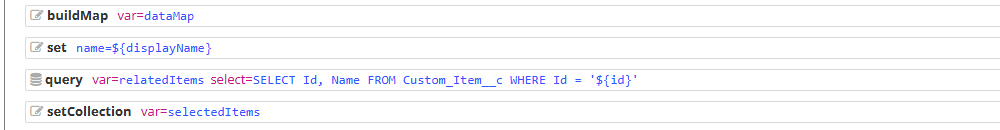
<buildMap var="dataMap"><set var="name" value="${displayName}"><query var="relatedItems" select="SELECT Id, Name FROM Custom_Item__c WHERE Id = '${id}'"><setCollection var="selectedItems">
It is possible to also use buildMap as buildMap's child. In this case any child commands of the child buildMap will only create entries into its Map, which will then become the value of an entry in the parent buildMap's Map. The following would create a Map with the keys "defaultConfiguration" and "builtItems", both of which have a Map as the value:
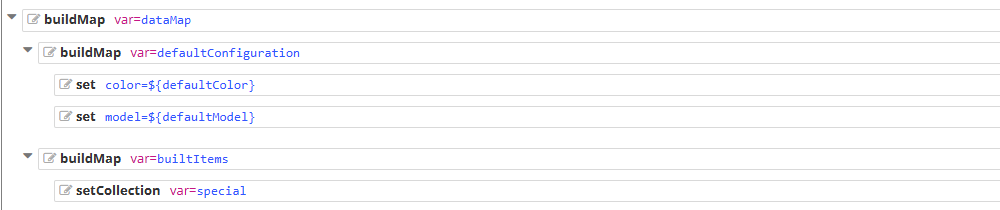
<buildMap var="dataMap"><buildMap var="defaultConfiguration"><set var="color" value="${defaultColor}"><set var="model" value="${defaultModel}"><buildMap var="builtItems"><setCollection var="basic"><setCollection var="special">
