Dynamic data and data binding are essential ingredients of document generation.
-
Dynamic data: Dynamic data can be in different formats: currency, number, text, rich text (HTML), list, image and document (HTML). The most common dynamic data item is a field value loaded from a data source like Salesforce.
-
Data binding: With data binding, data and template elements can be bound together using element attributes. These attributes are called content commands, and they affect how the specified element is shown when the template is composed. Content command values can be typed in manually or set through the Data Source data mapper. An element can have several content commands e.g. content and condition.
Example: a template has a placeholder for the customer name. Customer name is dynamic data loaded from the relevant Salesforce field through data binding. The placeholder for the customer name, which is a template Element, has a content command as an attribute. This content command is going to fetch the right value for Salesforce, and it would be written as follows: varName.Account.Name.
However, there is no need to know how to write the content attribute in the template - the right Salesforce field can be picked from a list through the Dynamo data mapper (see below).
Data binding
Adding data bindings to the template happens through the Data tab. The Data tab lists different Data Sources.
When a new Documill template is created, it’s typically connected to a specific Salesforce object/record. The chosen Salesforce object record is visible in the Data tab's Salesforce > Record section.
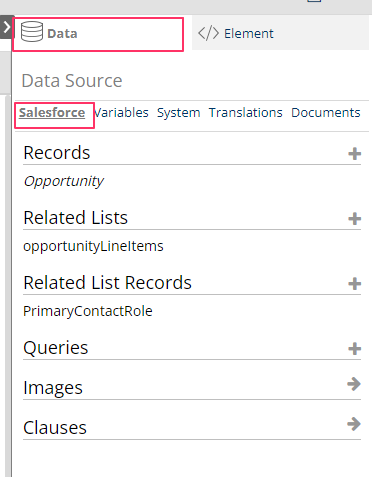
Data mapper
With the data mapper, it’s easy to map Salesforce fields and variables to template elements. Select Data tab and further Salesforce or Variables tab.
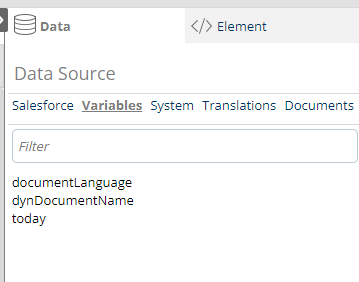
Use data mapper
If the Variables tab is selected, all defined and visible variables are listed. If a specific variable in the list is selected, it can be bound to the selected element content command attributes.
→ Use data mapper to map content from Salesforce or Variables tab
