A command that assists with template development by being able to cause a Debug break to occur when evaluated. The Debug break stops the Flow evaluation process and directs the template composing interface to the Debug View that will present all the variables in the variable context to be inspected. If the Logic trail was being produced, the Debug View will also display the trail up to the Debug break.
Attributes
|
test |
|
|
|---|---|---|
|
Required |
Value type |
EL-evaluated |
|
No |
Boolean |
Yes |
|
Defines a condition for the Debug break. If this attribute is defined, the Debug break occurs if the resolved value is If undefined, the Debug break will always occur. |
||
Examples
As this command will produce the Debug break when test is undefined, you can place this command anywhere and have it do its job without any further configuration. The test attribute can, however, come particularly useful if you wish to inspect something within a loop, as without any condition the break will always trigger on the loop's first round.
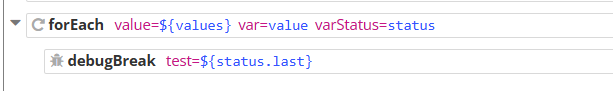
<forEach value="${values}" var="value" varStatus="status">
<debugBreak test="${status.last}">
Regardless of what or how debugBreak is used, try not to forget these commands into your Flow - this is purely a development tool and has no place in production environments.
