Allows a new value to be set for a property of an existing variable. Generally entries of Maps and Map-like variables, such as Data Items, are considered properties, whose values this command can change.
Attributes
|
target |
|
|
|---|---|---|
|
Required |
Value type |
EL-evaluated |
|
Yes |
String |
No |
|
The resolved String should be an EL-expression specifying the property whose value is to be changed. |
||
|
value |
|
|
|---|---|---|
|
Required |
Value type |
EL-evaluated |
|
No |
Any |
Yes |
|
Defines the new value for the property specified with |
||
|
required |
|
|
|---|---|---|
|
Required |
Value type |
EL-evaluated |
|
No |
Boolean |
No |
|
If this attribute resolvesinto If not defined, value of |
||
Examples
The setProperty command can generally be used as an alternative to addMapEntry If the goal is to give new values to existing keys in a Map. Have the target attribute specify a key of the Map to set that entry's value.
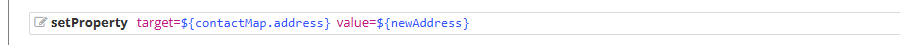
<setProperty target="${contactMap.address}" value="${newAddress}"/>
In addition to Maps and their kin, some other value types also have "properties" - such as Files. One could use setProperty to change the title of a File value:
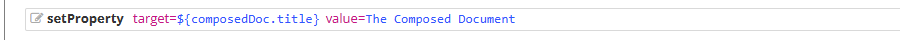
<setProperty target="${composedDoc.title}" value="The Composed Document"/>
