This article introduces how to quickly insert a related list table to a template. Other methods can be referred to here:
How Dynamo Related List Feature Works
A related list comprises multiple items - for example, the Contact related list of an Account includes many related contacts.
Mapping a related list to the template is NOT the same as mapping singular Salesforce fields. In an HTML template, mapping a related list is the process of displaying all the line items of that list, in table rows, in multiple paragraphs, or in a numbered/ordered list, etc. When mapping or assigning a related list to a specific element, the chosen element will repeat as many times as the number of items in the list.
Below is the example of an opportunity product table output in Dynamo's standard Simple Quotation template and how the table is quickly created in the template.
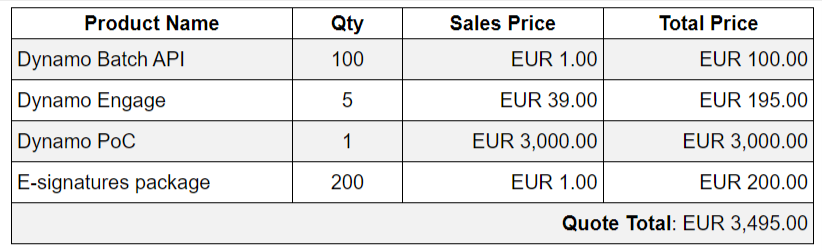
Quick way to add a related list and display related items in a table
A related list can be added directly to the template as a table or can be mapped to an element (tables, bulleted list, paragraphs, etc.).
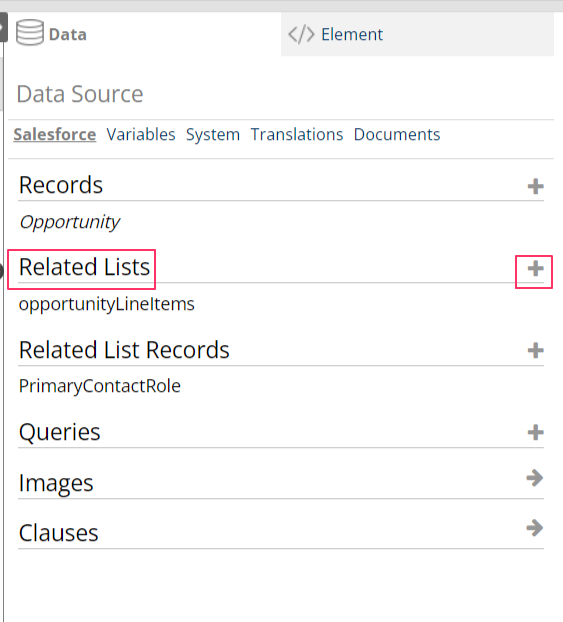
On the right panel, click on the ‘Plus’ icon and follow steps (demonstrated on below screenshots):
-
Select object
-
Search for related list > Click to choose
-
Save to add only the related list to the template, then step 4 is skipped. Click Save + insert table to insert a table presenting this Related List, to step 4.
-
Select fields for table columns (orders of columns are indicated in front of field names). Then click ‘Insert table to cursor’
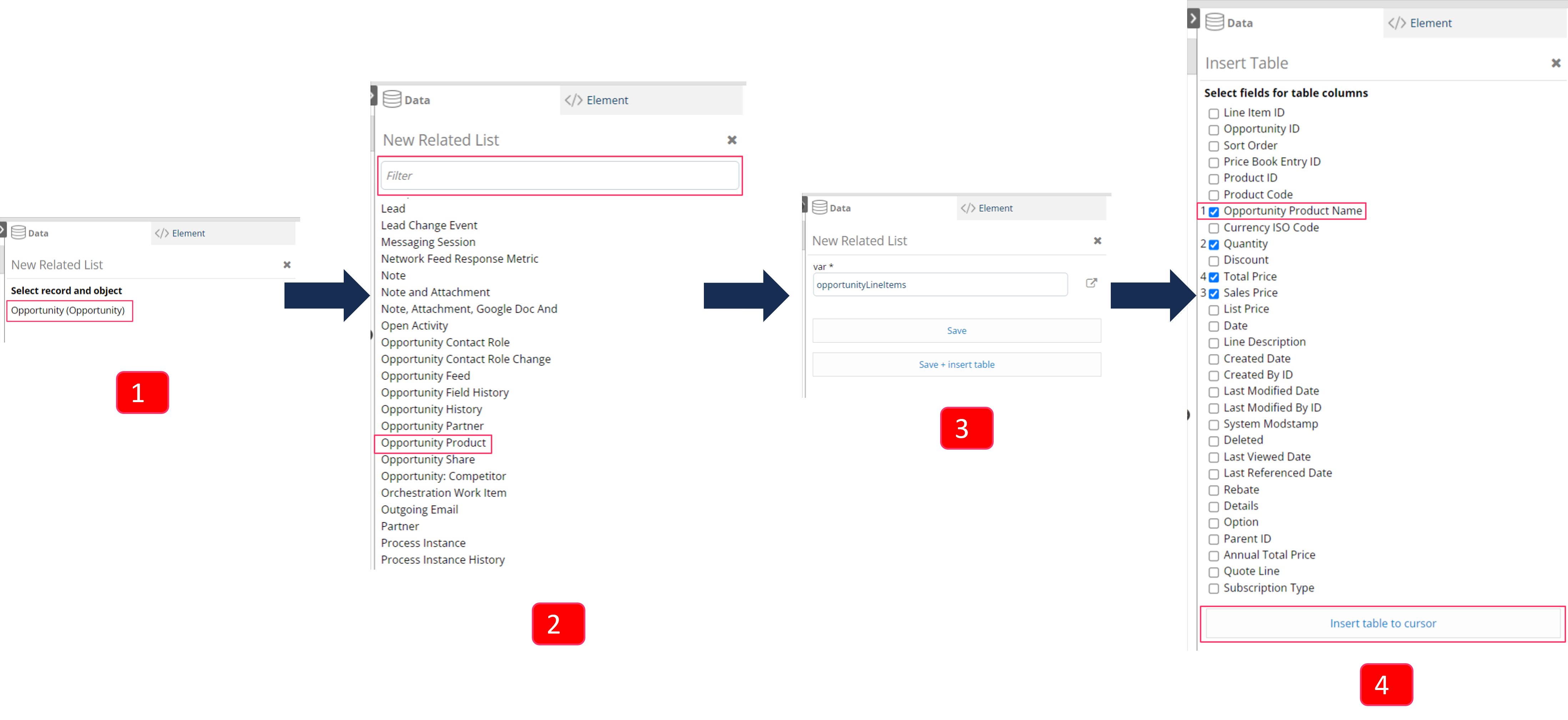
A related list table is then added to where the cursor is. Under the ‘Related Lists’ section on the right panel, a related list called ‘opportunityLine Items’ has just been added to the template which can be used later, for example, displaying related items from this related list in other forms such as a bulleted list or paragraphs.
