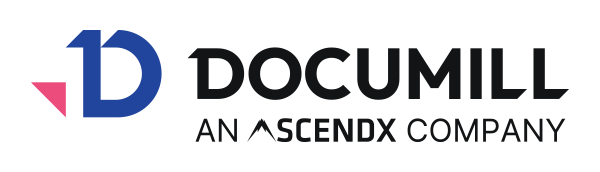Salesforce offers automation tools that can be triggered in different ways. One of the ways to trigger an automation is by publishing a Platform Event into Salesforce. Documill Leap Salesforce app takes advantage of this by providing a Platform Event called Documill Leap Project Event. This Platform Event enables you to build automation triggered by the events that happened in your Leap projects.
To help you utilize Documill Leap Project Event, let’s have a look at the information it may contain.
Documill Leap Project Event fields
The project event data from Leap is captured in Salesforce as below fields:
documill_leap__Event_Date__c
documill_leap__Event_Type__c
documill_leap__Event_Outcome__c
documill_leap__Event_Collaborator__c
documill_leap__Event_Collaborator_Name__c
documill_leap__Event_Collaborator_Type__c
documill_leap__Event_Organization_Member__c
documill_leap__Event_Document_ID__c
documill_leap__Event_Document_Title__c
documill_leap__Event_Project_ID__c
documill_leap__Event_Project_Title__c
documill_leap__Event_Details__c
Because the information contained in those fields depends on the Event Type, let’s go through the available Event Types.
Event Types of Documill Leap Project Event
Documill Leap web app is able to send below project event data to Salesforce:
Project Status Change
Task Status Change
All Sign Tasks Completed
Let’s have a look at each of these Event Types:
Project Status Change
This event is published when a Leap Project changes its status. This includes when the project went live, became paused, got canceled, or got completed.
Example data...
Fields | Descriptions | Example values |
|---|
documill_leap__Event_Date__c
| The date when the project status changed. | 2023-06-30 00:00:00
|
documill_leap__Event_Type__c
| The type of the event. | ProjectStatusChange
|
documill_leap__Event_Outcome__c
| The status to which the project has changed to. | PLANNING
SCHEDULED
LIVE
PAUSED
COMPLETED
CANCELED
To know the meaning of the project statuses, please refer to: Project Statuses
|
documill_leap__Event_Collaborator__c
| The e-mail of the collaborator who changed the project status. | |
documill_leap__Event_Collaborator_Name__c
| The name of the collaborator who changed the project status. | |
documill_leap__Event_Collaborator_Type__c
| N/A | N/A |
documill_leap__Event_Organization_Member__c
| Whether the collaborator is part of the Leap organization or a guest. | |
documill_leap__Event_Document_ID__c
| N/A | N/A |
documill_leap__Event_Document_Title__c
| N/A | N/A |
documill_leap__Event_Project_ID__c
| ID of the Leap Project that has its status changed. | |
documill_leap__Event_Project_Title__c
| Title of the Leap Project that has its status changed. | |
documill_leap__Event_Details__c
| The full details of the event in JSON format string. |
CODE
{
"id":"9081eb95-ac3b-4581-ad36-2e7cb368d088",
"collaboratorId":"c2100096-5425-4f69-9a30-46722c470fa1",
"creationDate":"Sep 28, 2023, 6:23:20 AM",
"eventTags":{
"project-name":"Koira Centrum",
"project-id":"e9a26e57-d5f5-454c-b143-d7614abf6377",
"project-status":"PAUSED"
},
"eventType":"PROJECT_STATUS_CHANGE",
"status":"SUCCESS"
}
|
Task Status Change
This event is published when a Task changes its status. This includes when someone done editing a document, gave their review to a document, signed a document, and other task-related events.
Example data...
Fields | Descriptions | Example values |
|---|
documill_leap__Event_Date__c
| The date when task status changed. | 2023-06-30 00:00:00
|
documill_leap__Event_Type__c
| The type of the event. | TaskStatusChange
|
documill_leap__Event_Outcome__c
| The status to which the task has changed to. | To know the meanings of the task statuses, please refer to: Introduction to Tasks |
documill_leap__Event_Collaborator__c
| The email of the collaborator who is assigned to the task. | |
documill_leap__Event_Collaborator_Name__c
| The name of the collaborator who is assigned to the task. | |
documill_leap__Event_Collaborator_Type__c
| The role of the collaborator inside their task. | To know the differences between task roles, please refer to: Work on a Task | Task-Roles |
documill_leap__Event_Organization_Member__c
| Whether the collaborator is part of the Leap organization or a guest. | |
documill_leap__Event_Document_ID__c
| ID of the document inside the task. | |
documill_leap__Event_Document_Title__c
| Title of the document inside the task. | |
documill_leap__Event_Project_ID__c
| ID of the Leap Project where the task is part of. | |
documill_leap__Event_Project_Title__c
| Title of the Leap Project where the task is part of. | |
documill_leap__Event_Details__c
| The full details of the event. |
CODE
{
"id":"0d787c15-aa9b-4181-959f-52703000364f",
"collaboratorId":"c2100096-5425-4f69-9a30-46722c470fa1",
"creationDate":"Sep 28, 2023, 6:25:20 AM",
"eventTags":{
"collaborator-id":"c2100096-5425-4f69-9a30-46722c470fa1",
"collaborator-email":"alice.testaaja@gmail.com",
"project-name":"Koira Centrum",
"document-name":"Statement of Work.docx",
"collaborator-name":"Alice Amber",
"collaborator-project-role":"PROJECT_OWNER",
"task-role":"REVIEWER",
"task-status":"COMPLETED",
"project-id":"e9a26e57-d5f5-454c-b143-d7614abf6377",
"task-id":"06a069c5-3b91-4293-a1bb-8d64331030a3",
"document-id":"5eed1b89-db25-45f7-aba5-866f4cc45926"
},
"eventType":"TASK_STATUS_CHANGE",
"status":"SUCCESS"
}
|
All Sign Tasks Completed
This event is published when a document has been signed by all signers.
Example data...
Fields | Descriptions | Example values |
|---|
documill_leap__Event_Date__c
| The date when the document is signed by all signers. | 2023-06-30 00:00:00
|
documill_leap__Event_Type__c
| The type of the event. | AllSignTasksCompleted
|
documill_leap__Event_Outcome__c
| N/A | N/A |
documill_leap__Event_Collaborator__c
| N/A | N/A |
documill_leap__Event_Collaborator_Name__c
| N/A | N/A |
documill_leap__Event_Collaborator_Type__c
| N/A | N/A |
documill_leap__Event_Organization_Member__c
| N/A | N/A |
documill_leap__Event_Document_ID__c
| ID in Leap of the document which was fully signed. | |
documill_leap__Event_Document_Title__c
| Title of the document which was fully signed. | |
documill_leap__Event_Project_ID__c
| ID of the Leap Project in which the document was signed. | |
documill_leap__Event_Project_Title__c
| Title of the Leap Project in which the document was signed. | |
documill_leap__Event_Details__c
| N/A | N/A |
If this Documill Leap Project Event data is what you need for your Salesforce automation, you can configure Documill Leap web app to send project event data to Salesforce. To do that, please refer to: Sending Project Event Data to Salesforce .