Presentation
With Documill, your customer support team can generate appealing forms and send them to customers in one click. You could for example create an onboarding form to collect data from new customers and kick off service delivery. Or, you could, at any point of the customer journey, send out a form requesting the customer to fill out data that is missing in the relevant Salesforce record and that is required to proceed with a request such as a loan request. In any event, the collected data is written back to the relevant Salesforce fields, eliminating manual copy-paste work.
See below for a customer feedback form with a few fillable fields:
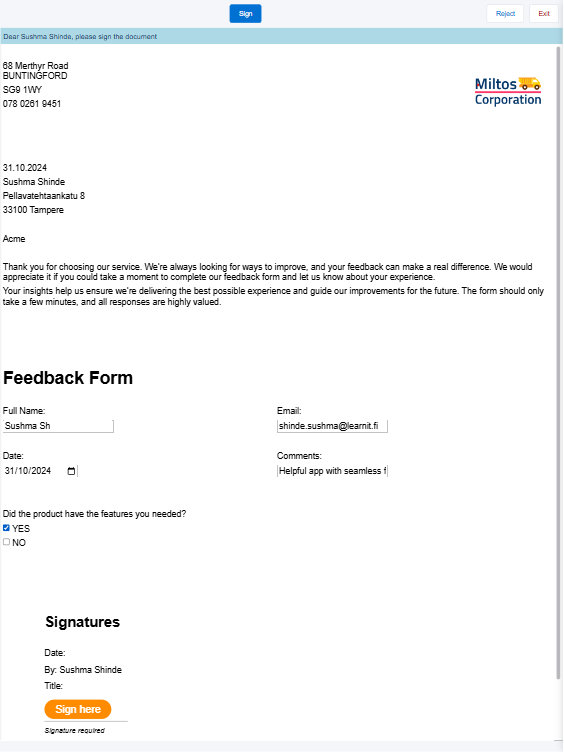
Read on to explore some of the benefits you can expect from generating data collection forms with Documill, what a sample workflow could look like, and how to build it.
Why use Documill to perfect your customer onboarding process?
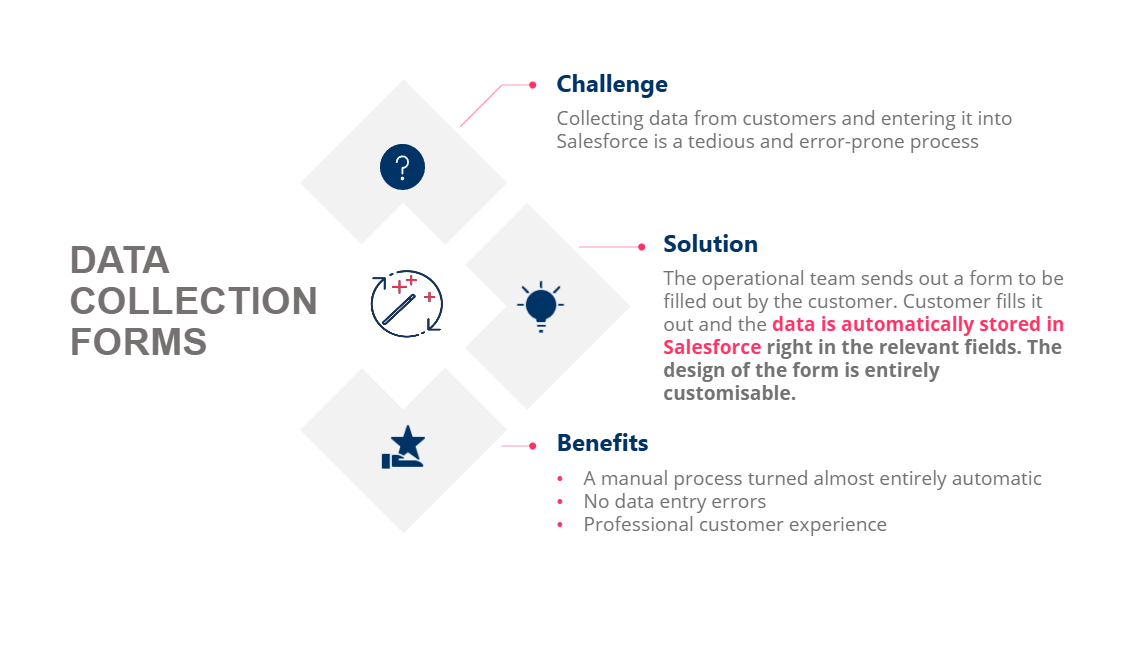
How to build a simple Onboarding Form
In the table below, you will find a step-by-step guide into building a Supplementary Information Request workflow with 4 steps: Generate, Edit, Save&Send, Collect Info.
We chose 4 simple steps for this sample workflow. With Documill, your workflow options are endless - contact us at support@documill.com to customise yours and let us help you build it.
This workflow is built with Documill Automate, using the online template builder to achieve a PDF quote document. Head here if you wish to achieve a document in an Office format (Word, PowerPoint, Excel).
Building the below process requires that the necessary Salesforce configurations have already been done. If that is not the case, start with our instructions to Setting Up Documill.
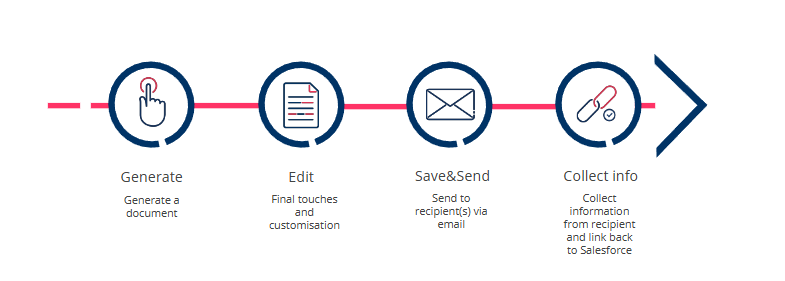
Sample scenario:
The Customer support team at a financial institution wants to be able to generate and send onboarding forms to new customers.
They want a ready-made email template that they can tweak before sending.
|
|
|
Collect Info |
|---|---|---|
|
💪 With these simple steps, you will have a process you can start testing. More settings and options are available and our consultants at support@documill.com will be happy to help you enhance your workflow further! |
|
|
Design the email template so that users have minimal manual work by mapping fields such as company name, contact first and last name to the email template. |
Create a dynamic naming convention for the generated file: for example: Offer for [Account Name] [today]. |
Before updating the data back to Salesforce, add data validations to prevent errors. |
