Presentation
With Documill, your sales team can generate sophisticated contracts and agreements and get them e-signed by the customer all in one automated workflow.
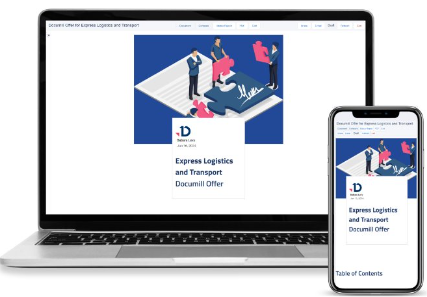
Read on to explore some of the benefits you can expect from generating contracts and agreements with Documill, what a sample workflow could look like, and how to build it.
Why use Documill for sales contracts and agreements?

How to build a simple Contract generation process
In the table below, you will find a step-by-step guide into building a Contracts' generation workflow with 4 steps: Generate, Edit, Approval, Signature.
We chose 4 simple steps for this sample workflow. With Documill, your workflow options are endless - contact us at support@documill.com to customise yours and let us help you build it.
This workflow is built with Documill Automate, using the online template builder to achieve a PDF quote document. Head here if you wish to achieve a document in an Office format (Word, PowerPoint, Excel).
You can also generate contracts with our Generate edition, but this excludes Approvals and E-Signing.
Building the below process requires that the necessary Salesforce configurations have already been done. If that is not the case, start with our instructions to Setting Up Documill.

Sample scenario: The Sales team wants to be able to automatically generate contracts based on the data they have in a Salesforce record.
They want to be able to edit the generated document to add their final touches to it.
When they are happy with the result, they want to share the Contract internally for approval by the Sales Director.
Once the approval is obtained, they want to send the Contract to a customer for e-signing. They also want a ready-made email template that they can tweak before sending for signature.
|
|
|
|
|
|---|---|---|---|
|
|
Signature
Saving
💪 With these simple steps, you will have a process you can start testing. More settings and options are available and our consultants at support@documill.com will be happy to help you enhance your workflow further! |
|
|
Design the email template so that users have minimal manual work by mapping fields such as company name, contact first and last name to the email template. |
Make life easier for the end users by creating Clauses, ready-made text snippets they can choose from when editing the document. |
|
Create a dynamic naming convention for the generated file: for example: Contract for [Account Name] [today]. |
