The Composition Order tab is used to compose more than one Body Content parts in the template, for example to have a Cover Page or Terms & Conditions as appendix. You can add the template parts to be used in the final document and arrange their orders.
In Settings -> Composition Order tab
On the right pane, the Document Template List will show all Body Content parts in the template
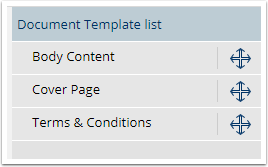
Click the arrow button next to the part
Drag and drop the part you want into the right position
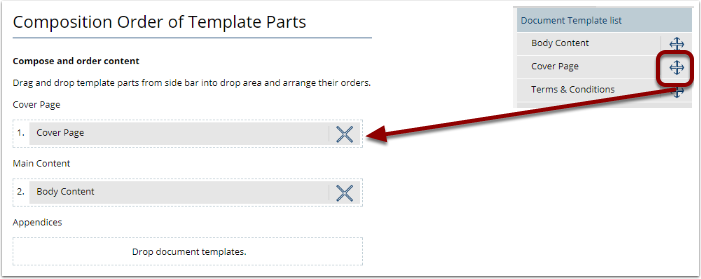
Notes:
-
The Main Content is compulsory. By default, the Body Content part will in Main Content. If you happen to rename that part, you need to update the change in Composition Order
-
The Appendices in Composition Order tab will appear in the final document before the PDF Attachments.
