Dynamo editor uses browser's spell check. Therefore, if the users want to have spell check while editing with Dynamo, the spell check for browser needs to be enabled first.
Below are some useful links which are essential for this implementation. Please follow the articles to enable spell check and add more languages for checking whenever typing inside browser.
How to enable spell check and add more languages in Chrome? >>> Here
How to enable spell check for Firefox? >>> Here
Change the Spell Check Language
If there are multiple languages installed inside browser, user can change the language they want to spell check by holding Ctrl + Right click inside the editor > Spellcheck > language needs to spell check.
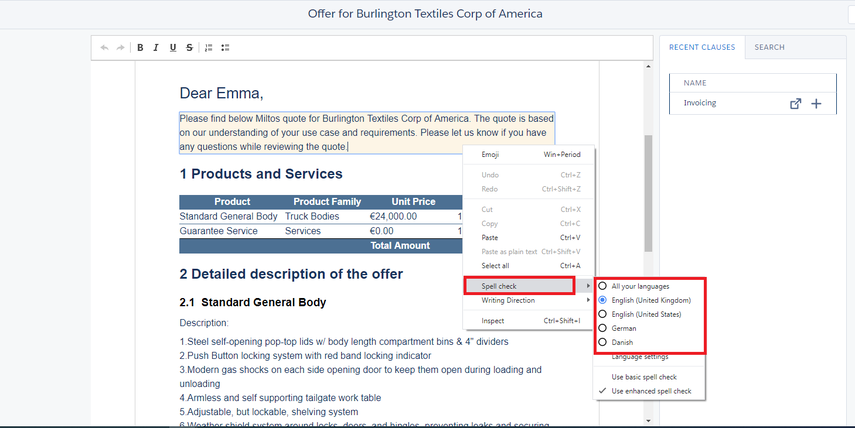
The above screenshot is in Chrome. Similar technique to change dictionaries for spell checking can be applied to Firefox.
You can see this article to add more languages to Firefox and change the language while editing.
